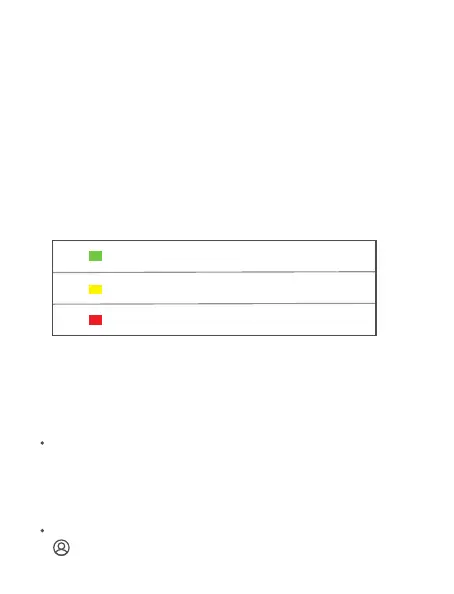Done .
2. Use the other power adapters to connect the remaining
secondary nodes to separate power sources, and their LED
light solid green. Wait for about 40 seconds. The secondary
node is connecting to another node when its LED indicator
blinks green.
3. After the primary node has been congured, the app will explain
how to set up the other nodes. Tap "OK" to view the specic steps.
You can also select "Add rock space mesh" on the setting page and
follow the steps to nish settings.
4. Observe the LED indicators of the secondary nodes until their
LED indicators light one of the following colors:
5. If the LED Indicator of a node does not light solid green, relocate
it according to the location recommendations in V. part to get better
connection.
Solid green Good connection
Solid yellow Fair connec tion
Solid red Disconnected
To access the internet with:
− Wired devices: Connect wired devices to the LAN ports of
any node.
− Wireless devices: Connect wireless devices to the WiFi
network using the SSID and the WiFi password you set.
If you want to manage the network anytime, anywhere, tap
and use your account to login.