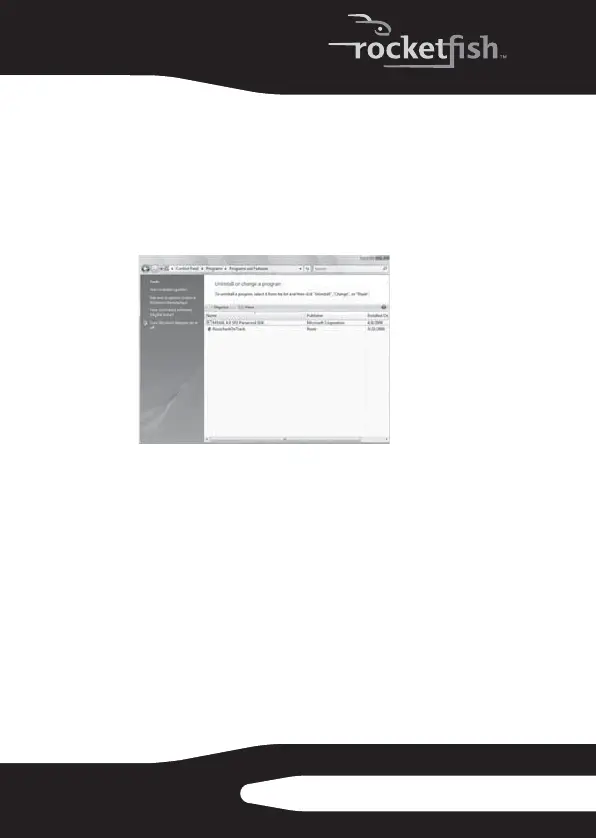25
RF-HD25
•The Restore Files search box does not support wildcard
expressions.
• System files cannot be restored to their original location
if they are in use by your computer’s operating system.
Uninstalling the backup software
To uninstall the backup software:
1 Open the Control Panel.
2 Follow the on-screen instructions to remove the software
completely from your computer.
3 After the software is uninstalled, restart your computer if
requested.
Disconnecting the enclosure from your
computer
To disconnect the enclosure from your computer without shutting it
down:
Note:
If a drive window is open or the hard drive enclosure is
active, close any associated windows before attempting to
remove the enclosure.
1 For Windows users:
RF-HD25_08-1730 - ENG.fm Page 25 Friday, October 10, 2008 1:21 PM
