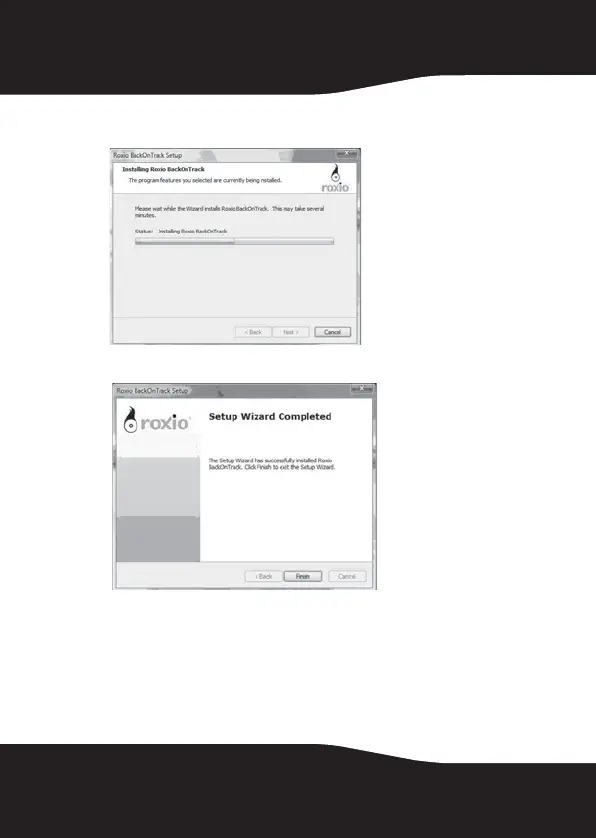12
7 Click Install to start installation. It may take several
minutes to install the software.
8 Click Finish to complete the installation.
Backing up and restoring your files
Starting Roxio BackOnTrack
To start Roxio BackOnTrack:
1 Press the BACKUP button on the front of the enclosure.
OR
RF-HD25_08-1730 - ENG.fm Page 12 Friday, October 10, 2008 1:21 PM
