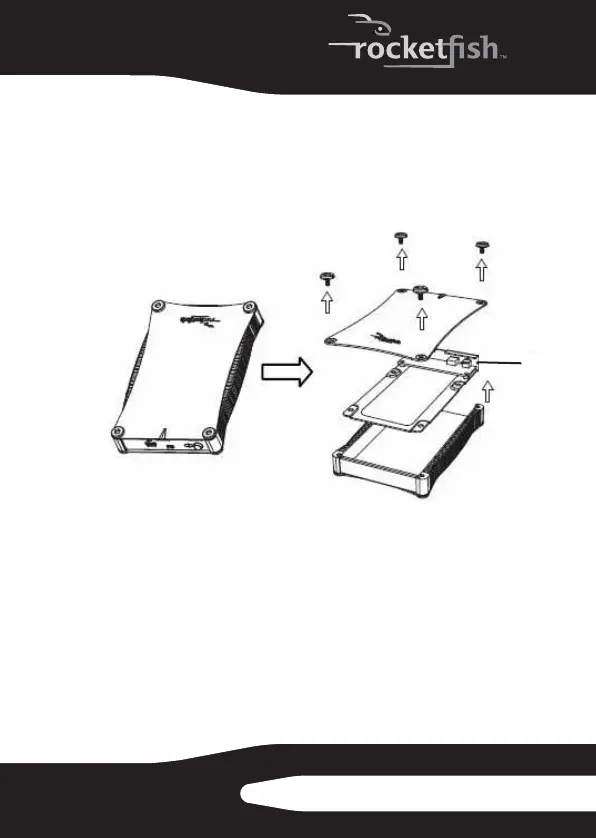5
RF-HD25
Installing your hard drive in the
enclosure
To install your hard drive in the enclosure:
1 Remove the four screws from the top of the enclosure,
then remove the top and take out the tray.
Tray
RF-HD25_08-1730 - ENG.fm Page 5 Friday, October 10, 2008 1:21 PM