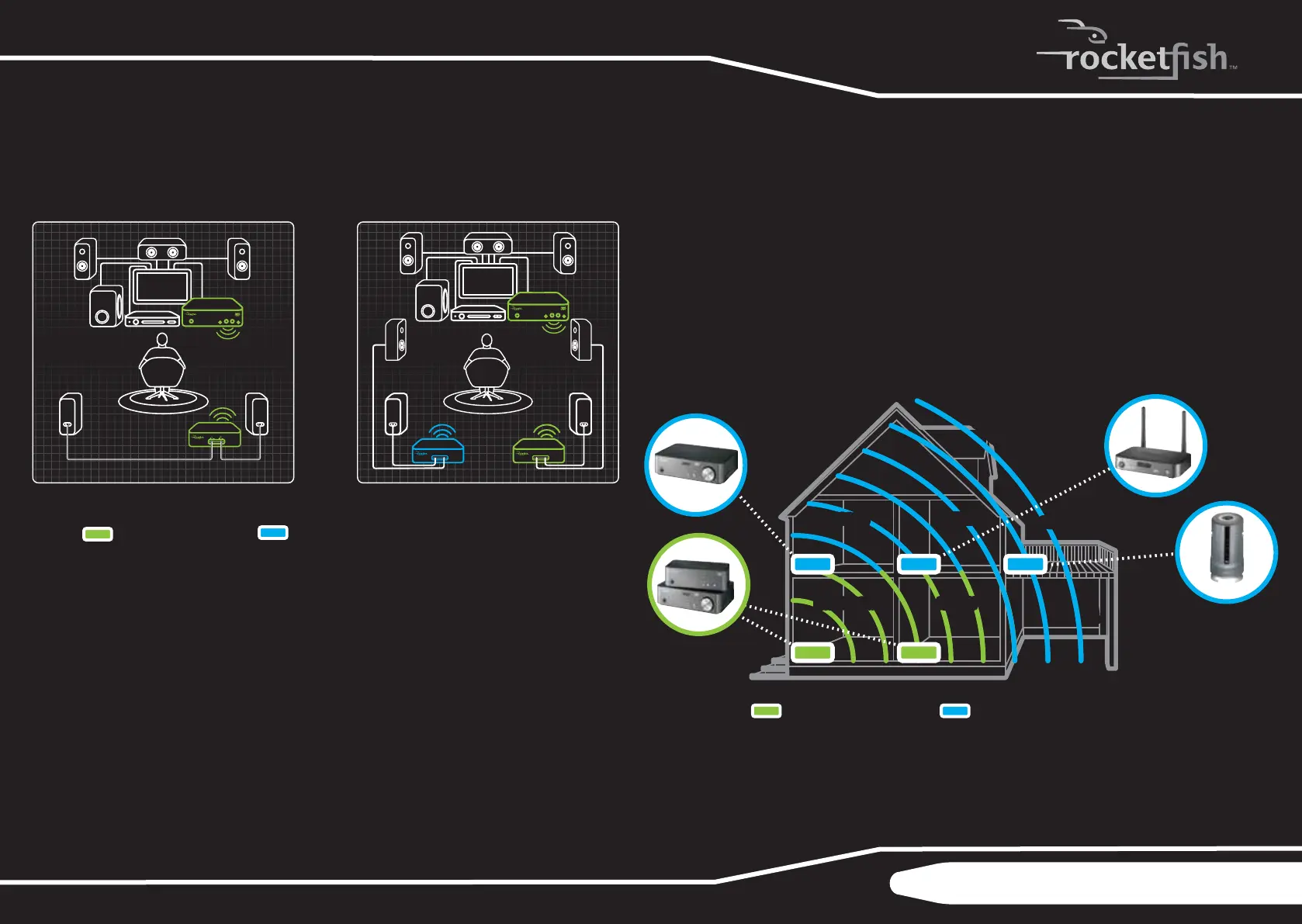RF-RBKIT Wireless HD Audio Starter Kit
QUICK SETUP GUIDE
*Requires 7.1 AV Receiver
5.1 Surround Sound 7.1 Surround Sound*
INCLUDED
NOT INCLUDED: RF-RBREC TO SUPPORT
7.1 SURROUND SOUND
INCLUDED: CONNECT
UP TO 2 ROOMS
NOT INCLUDED: OTHER ROCKETBOOST
PRODUCTS (CAN CONNECT UP TO 9 ROOMS
WITH ONE SENDER)
*Upgrades your existing audio products to wireless
150 FE
ET
150 FEET150 FEET
150 FE
ET
150 FEET150 FEET
RF-RBREC
RF-RBKIT
(SENDER)
RF-RBAUX
RF-RBWS02
RF-RBKIT
(RECEIVER)
RF-RBAUX*
RF-RBWS02
RF-RBREC*
RF-RBKIT*
BEDROOM
LIVING ROOM KITCHEN
OUTDOOR
OFFICE
OFFICE
For a surround sound application
Tip: When connecting rear and surround channels
you can see which device you are connecting to
over the air by pressing the Source button. The
transmitters LED will blink for a few seconds
showing the connection between the transmitter
and receiver. This makes it easier to congure rears
and surrounds without relying on AVR test patterns.
For distributing music throughout your home
