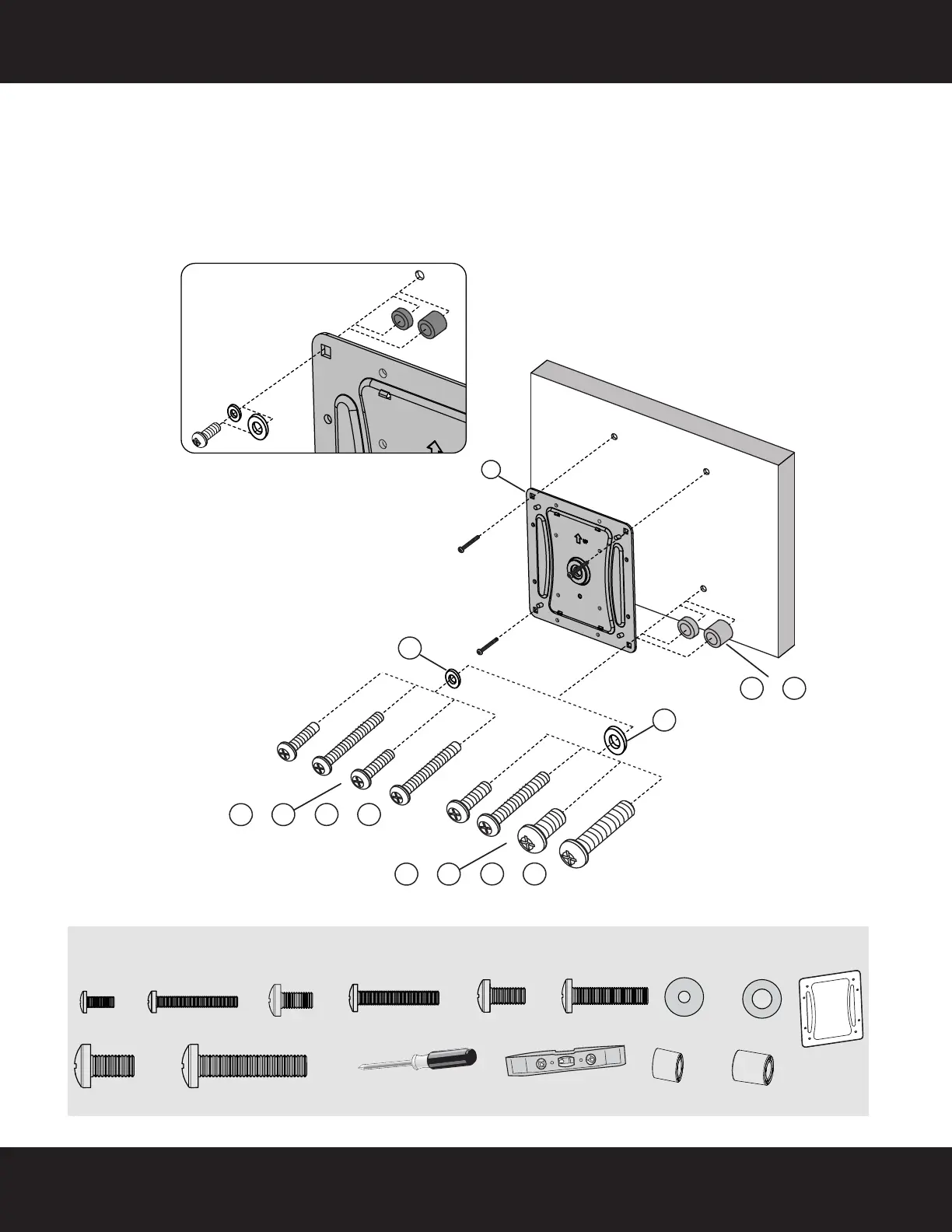9
¿Necesita ayuda? Llame al 800-620-2790
RF-TVMP40 Montaje de pared para televisor
PASO 4: Opción 1: Instalación de la placa monitora al televisor.
1 Alinee la placa monitora (C) con los agujeros para los tornillos en la parte posterior del televisor.
2 Instale seguramente los tornillos (M-A, M-B, M-C, M-D, M-E, M-F, M-G, o M-H) en los cuatro agujeros en la
parte posterior del televisor (M-K o M-L) y los espaciadores (M-I o M-J) como sea necesario. No apriete
demasiado.
3 Refiérase a la sección “PASO 5: determine la ubicación del montaje en pared” en la página12.
Nota: los soportes para televisor (C) deben ser nivelados en la parte posterior del televisor,
Necesitará
C
M-A M-B M-C
M-I M-J
M-D
M-E M-F M-G M-H
M-K
M-L
M-A (4)
M-B (4)
Destornillador Phillips
o
o
M-C (4)
Nivel
(C) Placa
monitora
o
M-D (4)
o
M-E (4)
o
M-F (4)
M-G (4)
o
M-H (4)
o
M-K (4)
M-L (4)
o
M-I (4)
M-J (4)
RF-TVMP40_13-0389_MAN_V2_SP.fm Page 9 Friday, April 19, 2013 11:24 AM
