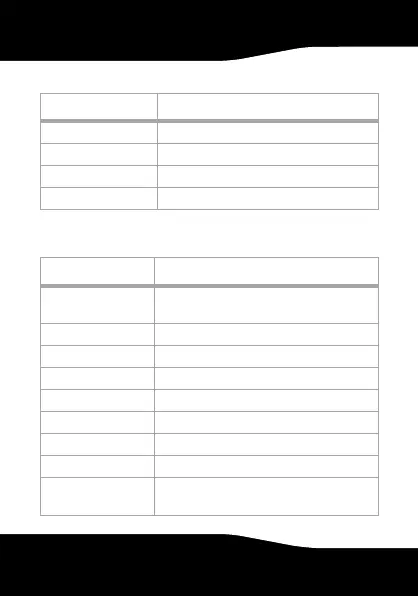12
Each mouse button has a default setting:
The following functions can be assigned to
the mouse buttons:
Button Default Setting
Left button Primary Mouse Button
Right button Context Menu
Scroll flat panel Quick/ Auto Scroll
Side button Page Up
Function Description
Mouse Button Primary mouse button for selection and
dragging.
Context Menu Opens the context menu.
Page Down Scrolls down the screen one page at a time.
Page Up Scrolls up the screen one page at a time.
Next Window Makes the next window active.
Close Window Closes the active window.
Maximize Window Maximizes the active window.
Minimize Window Minimizes the active window.
Quick/Auto Scroll Scrolls up and down the page automatically
when held and the mouse is moved.