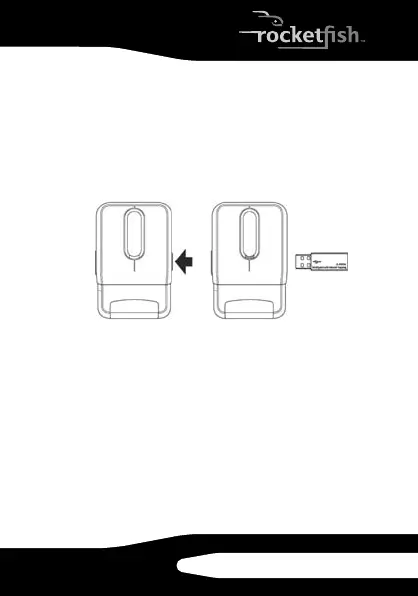7
RF-TWIST
Connecting the USB receiver
To connect the USB receiver:
1 Press the USB receiver housing panel on
the right side of the mouse to eject the
USB receiver. The LED on the mouse
turns green.
2 Insert the USB receiver into an available
USB port in your computer. The
computer automatically detects the USB
receiver.
Note:
Press and hold the Connect button on the
bottom of the mouse if the computer does
not detect the mouse.