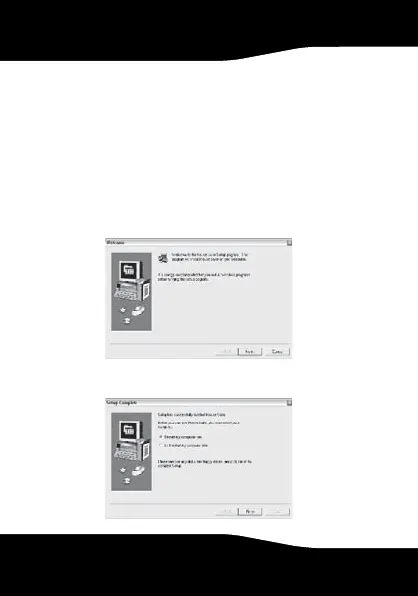46
Installation du logiciel
Personnaliser les boutons de la souris et les
paramètres à l’aide de la suite d’applications
pour la souris.
Pour installer le logiciel :
1 Insérer le CD avec les logiciels dans le
disque optique, puis suivre les
instructions à l’écran.
2 Redémarrer l’ordinateur.