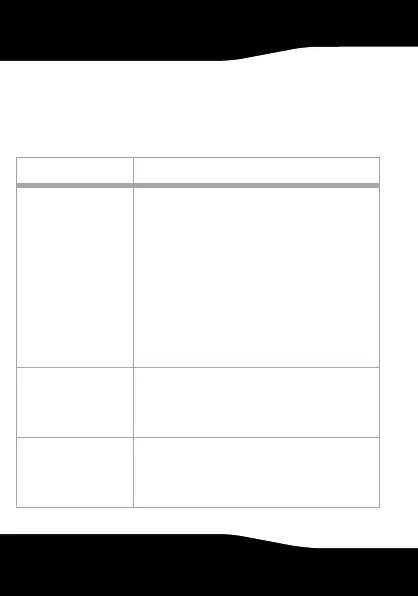26
Troubleshooting
See the following table for solutions to any
problems you may be experiencing with your
mouse:
Question Answer
The mouse is not
responding
• Make sure that the USB receiver is securely
inserted. Remove and re-insert it if necessary.
• Make sure that the batteries are inserted
correctly.
• Make sure that the batteries still have power.
If you are not sure, replace them with new
ones. See "Installing the batteries" on page 6.
• Press and hold the Connect button on the
bottom of the mouse to establish a
connection between the receiver and the
mouse.
The Mouse Suite
software won’t load.
• Make sure that to reboot the computer after
installing the software.
• Reinstall the software and reboot the
computer.
I have hidden my
system tray icon and
cannot access the
Mouse Suite software.
•Click Start, Settings, Control Panel, then
double-click Rocketfish Mouse. The
Rocketfish Mouse menu opens.