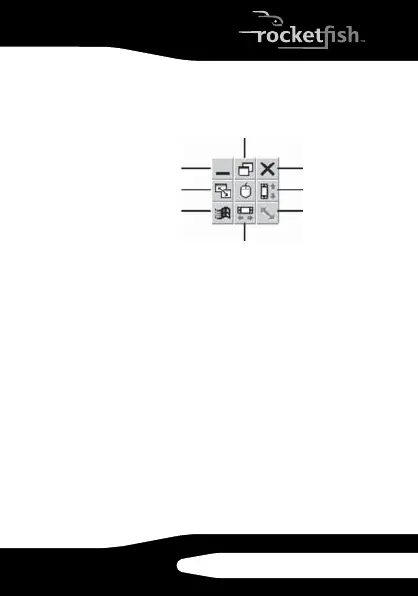15
RF-TWIST
2 Click and hold the mouse button to
open the HyperGrid menu.
3 Move the pointer to the function you
need, then release the mouse button to
select.
4 Press the mouse button again to exit the
selected function.
Using Hyperlink
Hyperlink opens a specified program.
To setup Hyperlink:
1 Assign Hyperlink to one of the buttons.
See "To customize the mouse buttons:"
on page 11.
2 Click Settings.
3 Enter or browse to a program.
Close active
window
Maximize active window
Minimize active
window
Resize active
window
Horizontal scroll
Open Start
menu
Vertical scroll
Switch active window