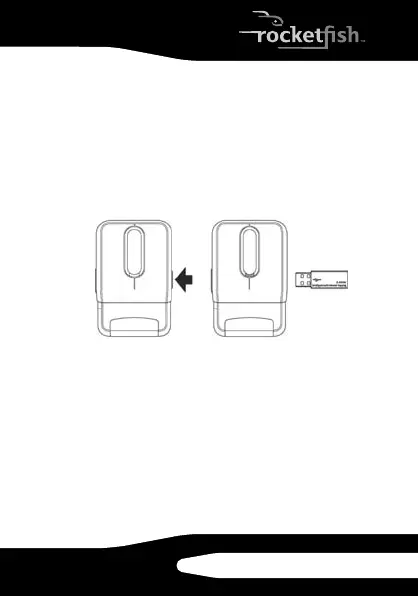89
RF-TWIST
Conexión del receptor USB
Para conectar el receptor USB:
1 Presione panel de almacenamiento del
receptor USB en el lado derecho del
ratón para expulsar el receptor USB. El
indicador LED en el ratón se iluminará
color verde.
2 Inserte el receptor USB en un puerto
USB disponible en su computadora. La
computadora detectará
automáticamente el receptor USB.
Nota:
Presione y sostenga el botón Connect
(Conectar) en la parte inferior del ratón si la
computadora no detecta el ratón.