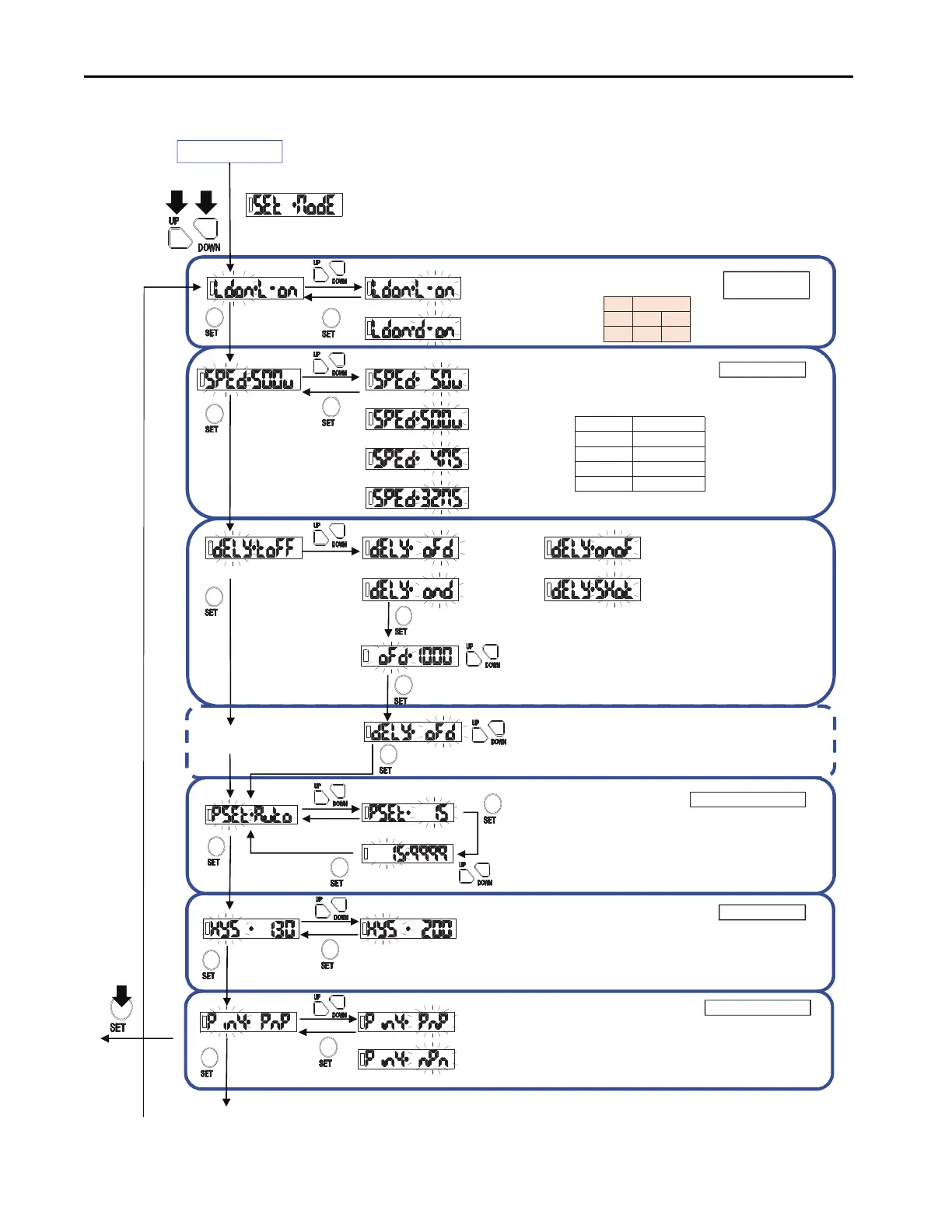D.O.
L.O.
Logic
Pin4
Pin2
L.O.
D.O.
Long 4ms
Super Long 32ms
Detecon Response me
High speed 50μs
Standard 500μs
Light Operate/
Dark Operate
Normal Operaon
Dark Operate
Light Operate
Detecon speed
50us: High speed
OFF delay
ON delay
ON/OFF delay
One
-
shot
500us:
Standard
4ms: Long
Press the UP and
DOWN buons
Four mer sengs
can be selected.
Use the buon to specify between 1 and 9999 ms in increments of 1ms.
The inial seng is 1 ms.
source level adjustment
The light
source
intensity
can be adjusted both automacally and manually.
NOTE: The automac adjustment sets an opmum light source intensity at teaching.
Response me can be selected.
Displays the set mer mode.
32ms: Super Long
Hysteresis adjustment
Select PNP or NPN.
IO-Link connecon is disabled when NPN is selected.
Move to next
when select mer off.
Auto
Manual
㛗ᢲࡋ
Hold
down.
Hysteresis can be adjusted between 10 and 2,000.
This seng is for Pin 4 output. Pin 2 is set
as a complementary output.
Pin 4 Output Type Selecon.
Timer Off
Light source level adjustment.
OFF delay
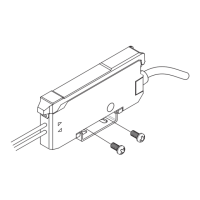