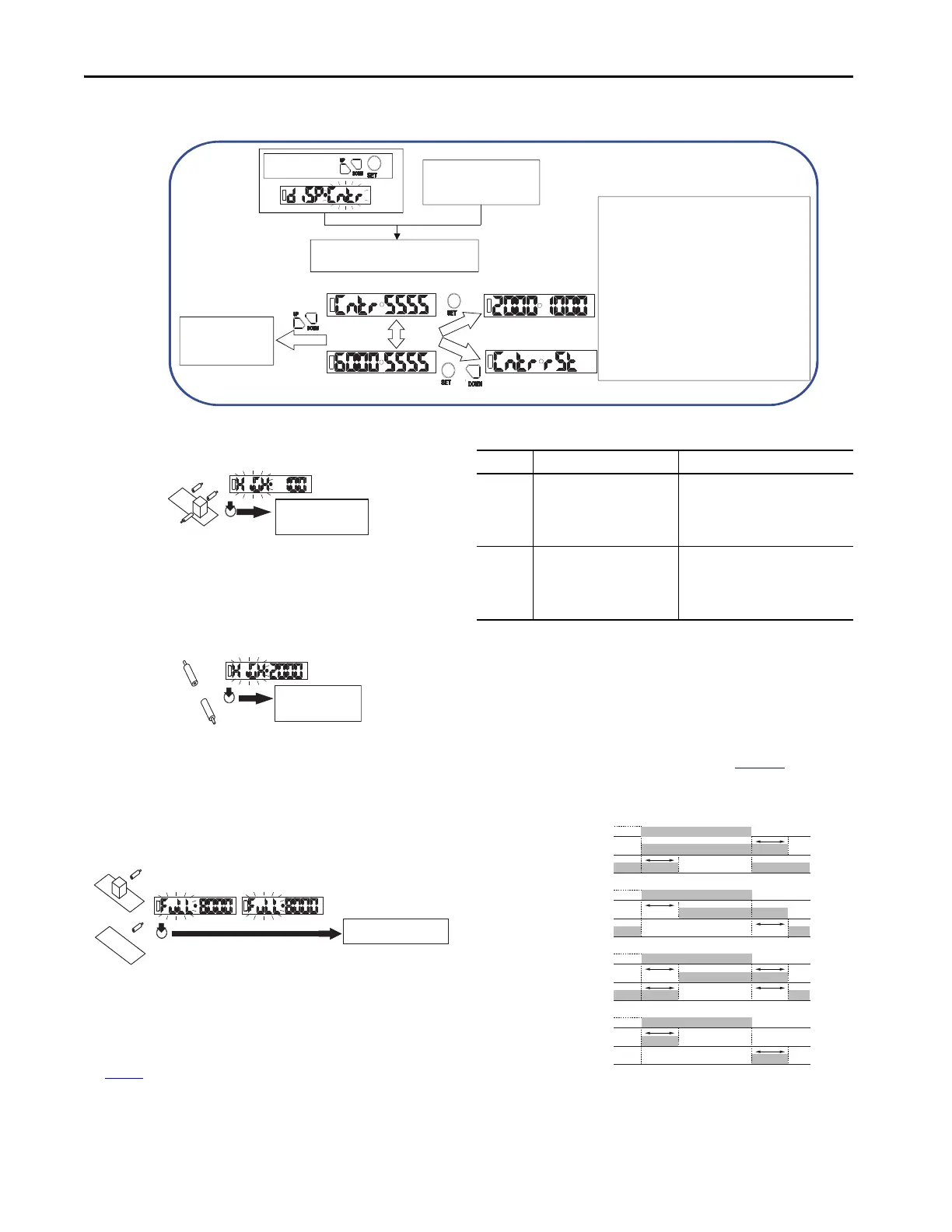Rockwell Automation Publication 46DFA-IN001A-EN-P - January 2019 5
PHOTOSWITCH DIN Rail Fiber Optic Amplifier
Figure 11 - Counter Mode
Figure 12 - Maximum Sensitivity Teach
The threshold is automatically set to a value larger than the maximum
received light level while the button is pressed. Example: Received light
level: 100 and the threshold is automatically set to 200.
Figure 13 - Maximum Sensitivity with Percent Indication
When selecting the percent indication for through beam types, the
threshold is automatically set to a value smaller than the minimum
received light level while the button is pressed. Example: Received light
level: 2000 and the threshold is automatically set to 1900.
Figure 14 - Full Auto Teach
The threshold is automatically set as the average of the maximum and
minimum received light levels while the button is pressed. For example,
the maximum received light level is 8000 and the minimum received
light level is 1000 during teaching and the threshold are automatically
set to 4500.
See Tabl e 1
for teach errors. The sensor holds the threshold before
teaching and returns to normal operation when a teaching error occurs.
Table 1-Teach Errors
Teach Time Out
If the teach process has not been completed within 30 seconds, the teach
process is canceled and the sensor returns to normal operation.
Sensor Functions
Four types of delay timer modes are available, see Figure 15.
Figure 15 - Timers
IO-Link Communicaon
Index: 101 “Counter Indicaon”
Counter mode
(Normal Operaon)
Press buons
Target count indicaon
for 5 seconds
Count Value
Count Value
"Counter Mode"
indicaon for
2 seconds
Standard indicaon appears
while pressing SET.
Press UP or DOWN to change
the Target count.
Press the UP and DOWN to
return to the “Seng mode.”
TO TEACH OR SET THRESHOLD LEVEL
࣭ IO-Link Communicaon
Teaching or threshold seng can be conducted by Service Funcon
Command or Index 60.
࣭Strandard I/O
Return to the Seng mode, go to Received light level indicaon and
select Standard indicaon. Then teaching can be conducted as
described in 5-2 Teaching. Threshold can be adjusted by pressing
UP or DOWN buon.
COUNTER RESET AND OUTPUTS
In the Counter mode, a one-shot output is generated on Pin 4 and
the counter is reset when the count value reaches the target. The
one-shot me (default: 10 ms) can be set in the Timer seng of the
Seng mode. In SIO mode detecon, outputs are issued on Pin 2.
OUTPUT TIMER SETTING (One-shot output for the Counter mode)
The mer seng is reset to OFF when exing the counter mode.
COUNTER RANGE: 1 to 9999
+
Hold down SET and DOWN for 5
seconds to rest the Counter.
Object not
Present
SET
Release the button
to complete the
maximum sensitivity teach.
Hold down for approximately
3 to 8 seconds.
Object
Present
SET
Release the button
to complete the maxi-
mum sensitivity teach.
Hold down for approximately 3 to 8 seconds
Object Present
SET
Object not Present
Release the button to complete
the full auto teach.
8 seconds or more
Display Description Solution
Err 1
The threshold to be set is too high.
• 50 µs mode: 3500 or more
• 500 µs mode: 9700 or more
• 4 ms mode: 9700 or more
• 32 ms mode: 9700 or more
Reduce the received light intensity.
• Reduce the light power manually.
• Use fiber cables of smaller diameter.
• Detect at longer range.
Err 2
The threshold to be set is too low.
• 50 µs mode: 100 or less
• 500 µs mode: 180 or less
• 4 ms mode: 50 or less
• 32 ms mode: 22 or less
Increase the received light intensity.
• Increase the light power manually.
• Use fiber cables of larger diameter.
•Detect at shorter range.
Target Present
Target Status
Light ON setting
Dark ON setting
Target Status
Light ON setting
Dark ON setting
Target Status
Light ON setting
Dark ON setting
Target Present
Light ON setting
Dark ON setting
OFF delay
ON delay
ON/OFF delay
ON
OFF
ON
OFF
ON
OFF
ON
OFF
ON
OFF
ON
OFF
ON
OFF
ON
OFF
T
T
T
T
T
T
T
T
T
T
Target Present
Target Present
Target Present
One-shot resettable
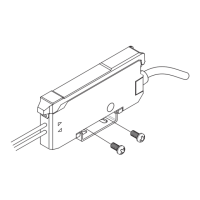