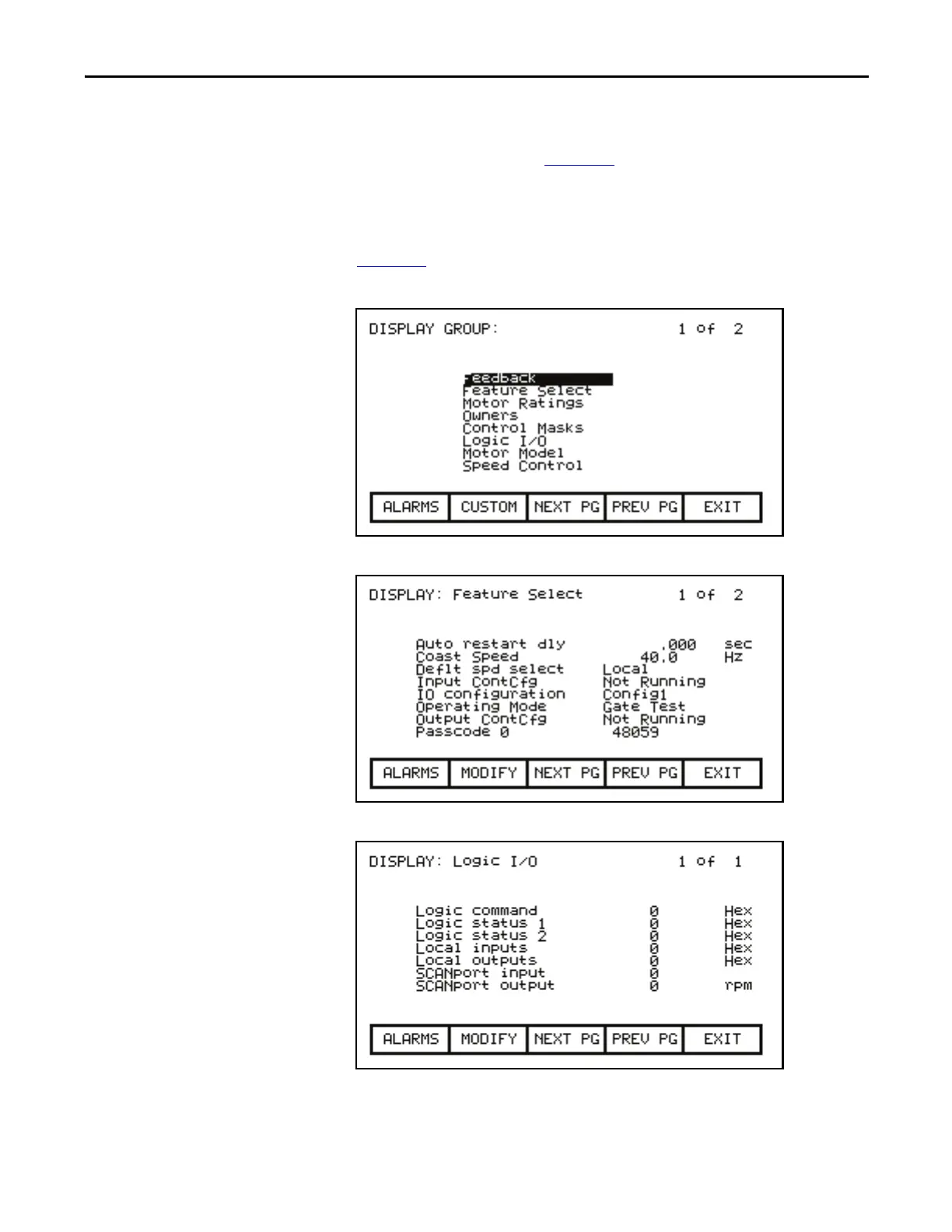Rockwell Automation Publication 7000L-UM301F-EN-P - March 2020 137
Operator Interface Chapter 3
Display Parameters
The parameters of the drive can be displayed, continually showing the value
contained in the drive. From the Top Level Menu, press the [F4] key. The
DISPLAY GROUP screen of Figure 138
is displayed.
The screen shows one or more pages of groups that can be displayed. The number
of groups displayed depends on the current access level. Using the [cursor up] and
[cursor down] keys select the group you wish to display and press the [enter] key
(Figure 139
).
Figure 138 - Display Screen
Figure 139 - Feature Select Group Chosen
Figure 140 - Bit Encoded Parameter
