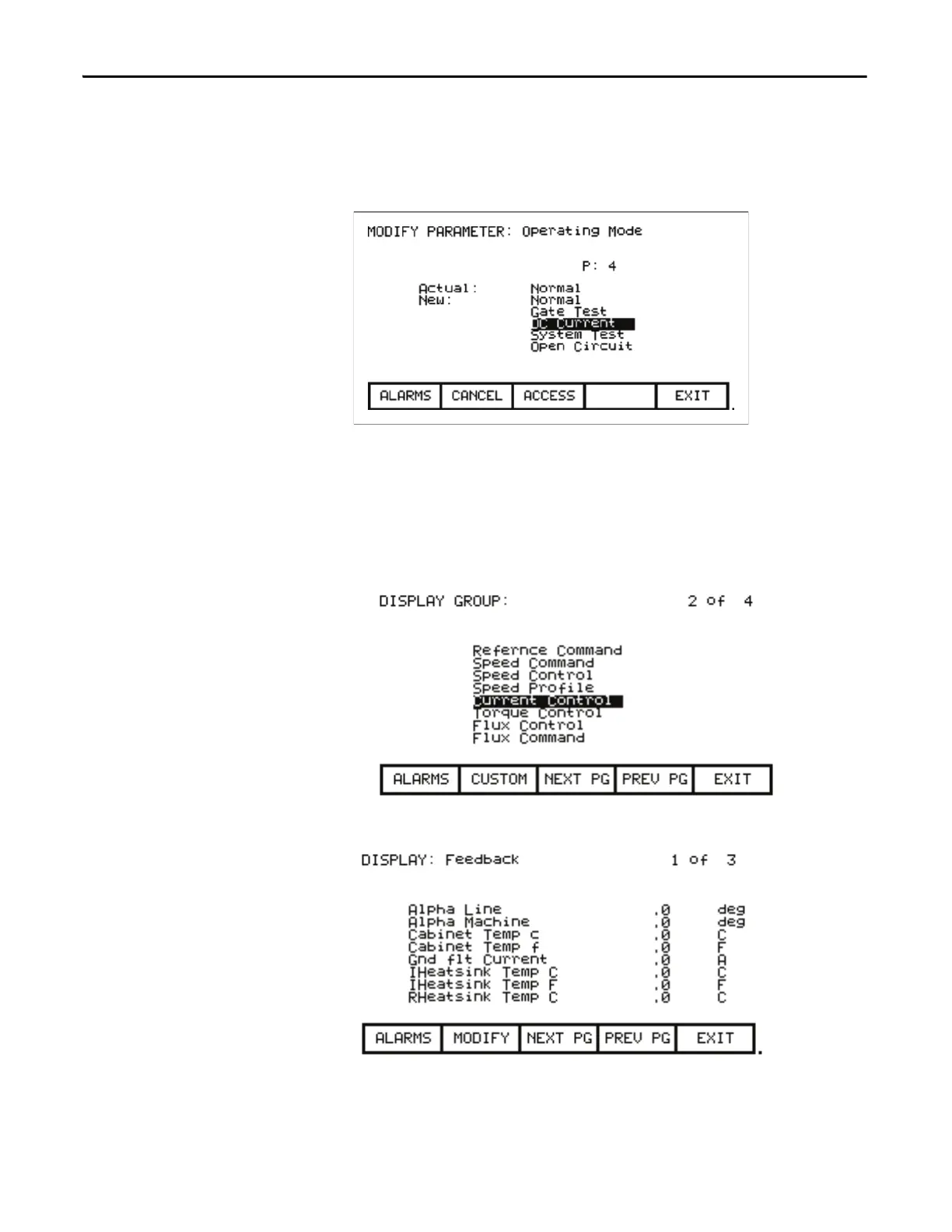236 Rockwell Automation Publication 7000L-UM301F-EN-P - March 2020
Chapter 4 Commissioning
Operating Mode is highlighted on the first line. Press Enter. Scroll down to the
DC Current option, highlight it, and press Enter. Then press EXIT [F10], until
you make it out to the main screen. There is no need to save to NVRAM when
the prompt appears.
Press DISPLAY [F4] and scroll down until you reach the group Current Control.
Press Enter and then press MODIFY [F7]. Scroll down to Idc Test Command
and press Enter. Enter the number 0.1 pu and then press Enter. Press EXIT [F10]
twice and press PREV PG. The value of Alpha Rectifier will be displayed on this
screen, as shown below.
