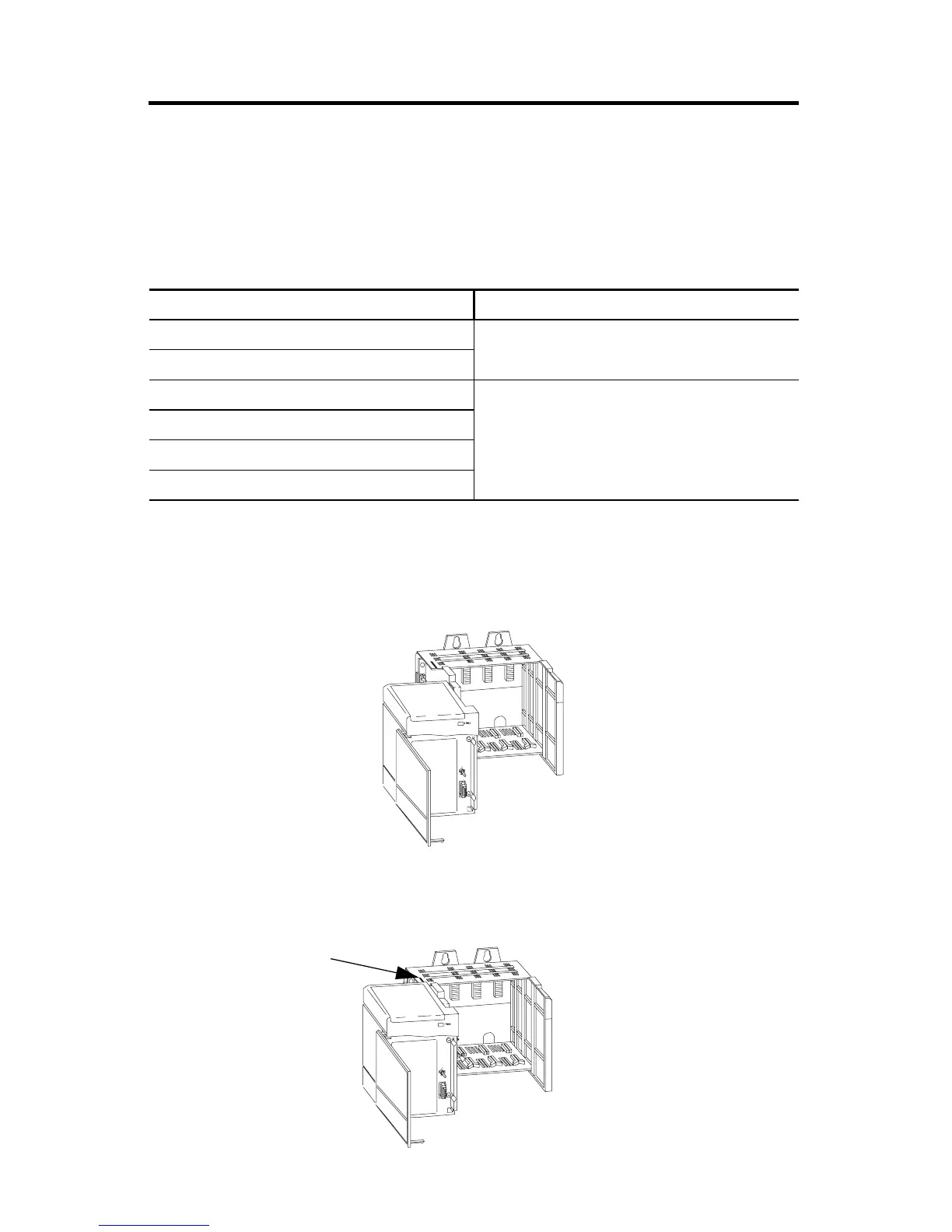6 ControlLogix Power Supplies
Publication 1756-IN613A-EN-P - December 2008
Install the Power Supply
The chassis series you have determines what power supply you can use. The following table
lists the chassis that is to be installed with a respective power supply.
Follow these steps to install the power supply.
1. Align the power-supply circuit board with the card guides on the left side of the
chassis.
2. Guide the extended tab on the power-supply circuit board into the notch of the
chassis.
Chassis Compatibility
Power Supply Cat. No. Chassis Cat. No.
1756-PA72 Series C 1756-A4, 1756-A7, 1756-A10, 1756-A13, 1756-A17
Series A, B
1756-PB72 Series C
1756-PA75 Series B
1756-A4, 1756-A7, 1756-A10, 1756-A13, 1756-A17
Series B only
1756-PB75 Series B
1756-PC75 Series B
1756-PH75 Series B
20264a-M
43614
Notch
