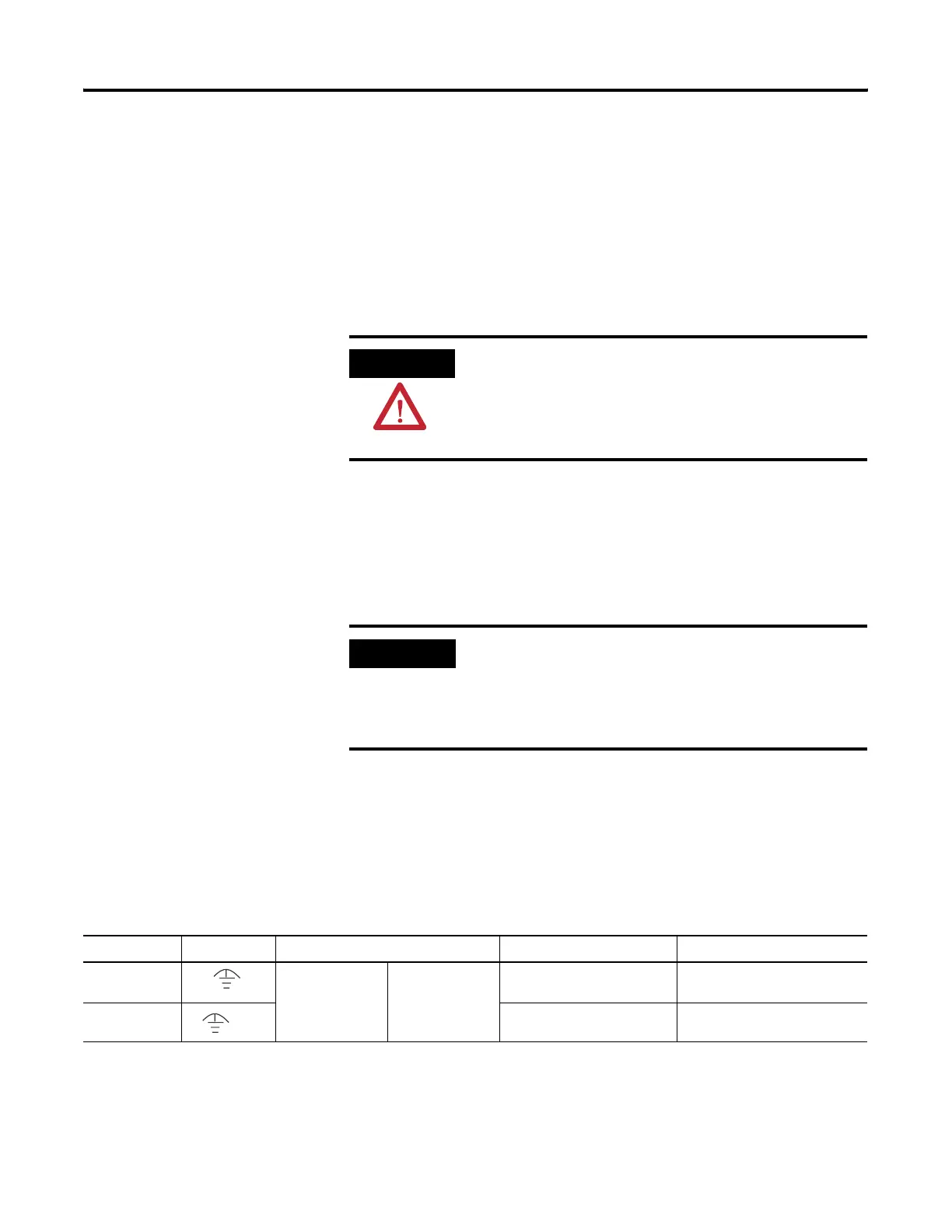Publication 2711P-UM001I-EN-P - December 2008 53
Power Connections Chapter 3
External Power for 700 to 1500 Isolated DC Terminals
(2711P-RxxDx Logic Modules)
Use an SELV or PELV 24V DC power supply, such as cat. no.
2711P-RSACDIN, to power the isolated DC PanelView Plus terminal.
The isolated DC terminals may be powered by the same power source
as other equipment, by a DC power bus.
Earth/Ground Connection
PanelView Plus devices with a DC power input have an earth/ground
terminal that you must connect to a low-impedance earth/ground.
• The 700 to 1500 terminals have the earth/ground connection on
the rear of the display module.
• The 400 and 600 terminals have the functional earth/ground
connection on the power input terminal block.
The earth terminal requires a minimum wire gauge.
Earth Wire Specifications for DC Power
ATTENTION
Use an SELV or PELV supply as required by local wiring codes
for your installation. The SELV and PELV power sources provide
protection so that under normal and single fault conditions, the
voltage between conductors and earth/ground does not exceed
a safe value.
IMPORTANT
The earth/ground connection to ground is mandatory. This
connection is required for noise immunity, reliability, and
Electromagnetic Compliance (EMC) with the European Union
(EU) EMC directive for CE-mark conformance and is required for
safety by Underwriters Laboratory.
Terminal Symbol Wire Type Wire Gauge Terminal Screw Torque
400 and 600
Stranded or solid Cu 90 °C (194 °F)
14…12 AWG
0.45…0.56 Nm (4…5 lb•in)
700 to1500
GND
14…10 AWG 1.13…1.36 Nm (10…12 lb•in)
