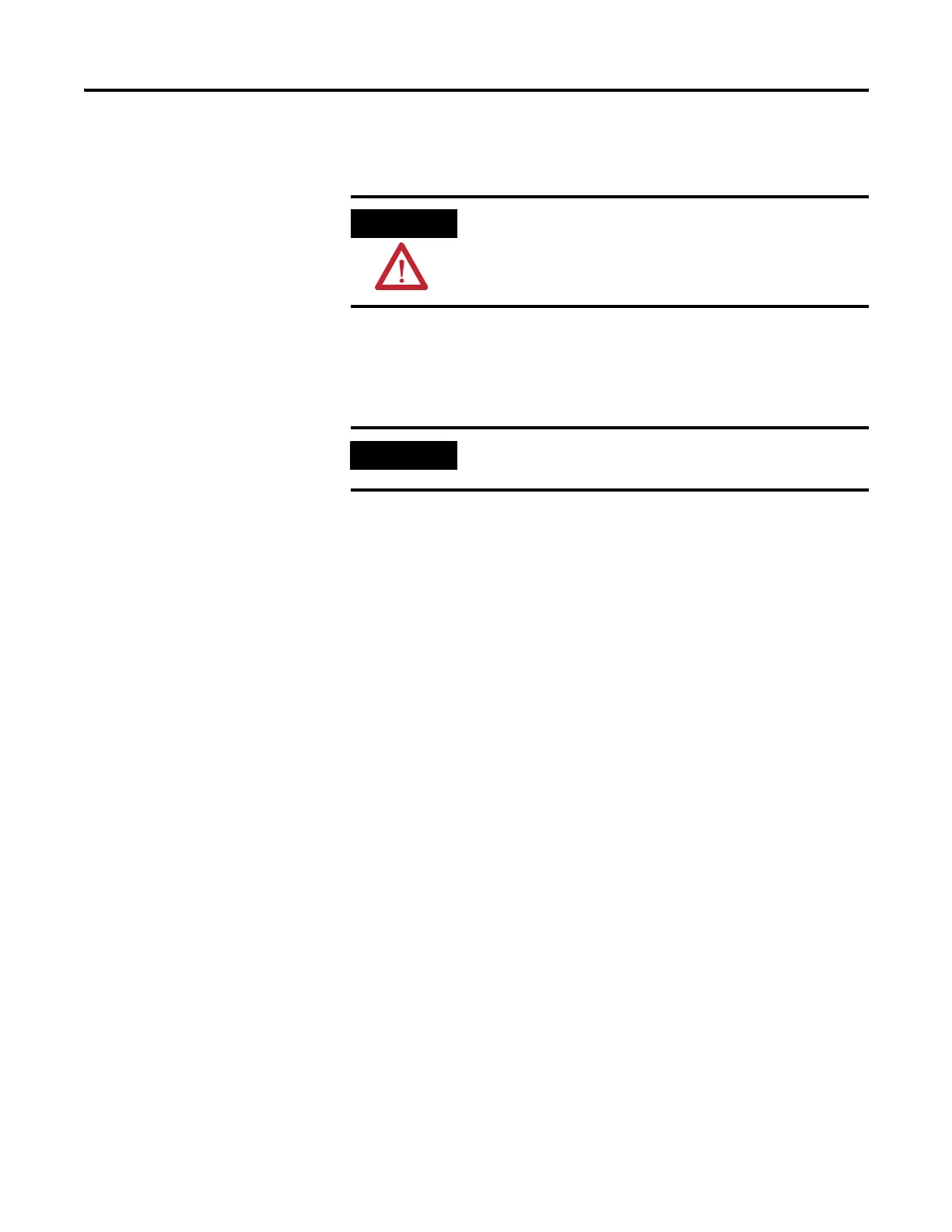54 Publication 2711P-UM001I-EN-P - December 2008
Chapter 3 Power Connections
On most PanelView Plus DC terminals, the earth/ground terminal is
internally connected to the DC- terminal within the product.
The PanelView terminals have isolated and nonisolated
communication ports.
Refer to Chapter 7 for information on communication port Isolation.
ATTENTION
Damage or malfunction can occur when a voltage potential
exists between two separate ground points. Make sure the
terminal does not serve as a conductive path between ground
points at different potentials.
IMPORTANT
For more information, refer to Wiring and Grounding Guidelines
for PanelView Plus Devices, publication 2711P-TD001.
