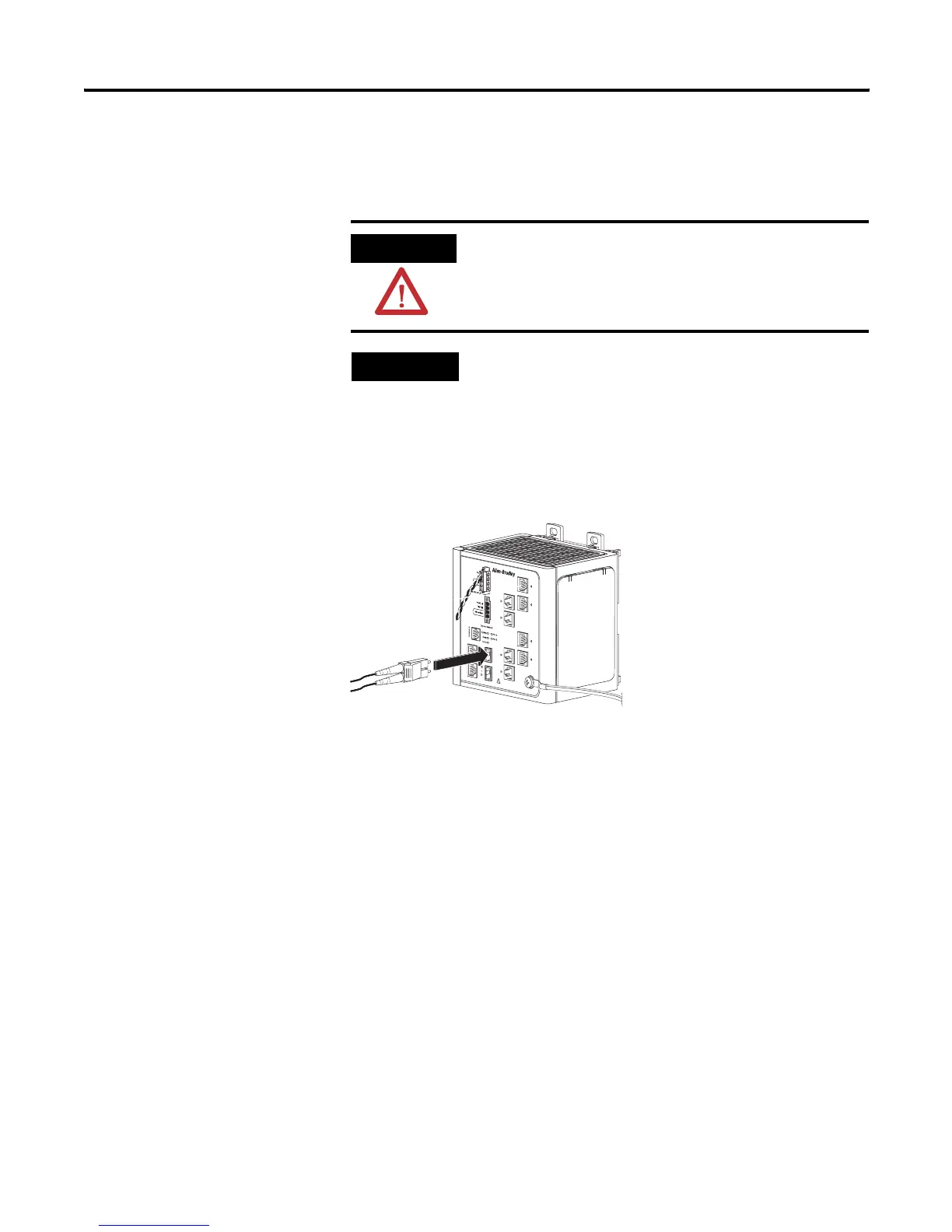60 Publication 1783-UM002C-EN-P - April 2009
Chapter 2
Connect to SFP Fiber Ports
Follow this procedure if you have installed an optional SFP module.
1. Insert a fiber optic cable with an LC connector into the SFP module
(installed in the SFP fiber port).
2. Insert the other cable end into the other device.
ATTENTION
Class 1 laser product. Laser radiation is present when the
system is open and interlocks bypassed. Only trained and
qualified personnel should be allowed to install, replace, or
service this equipment.
TIP
For detailed instructions on installing, removing, and
connecting to SFP modules, see the documentation that
shipped with the SFP module.
VRTA A
31796-M