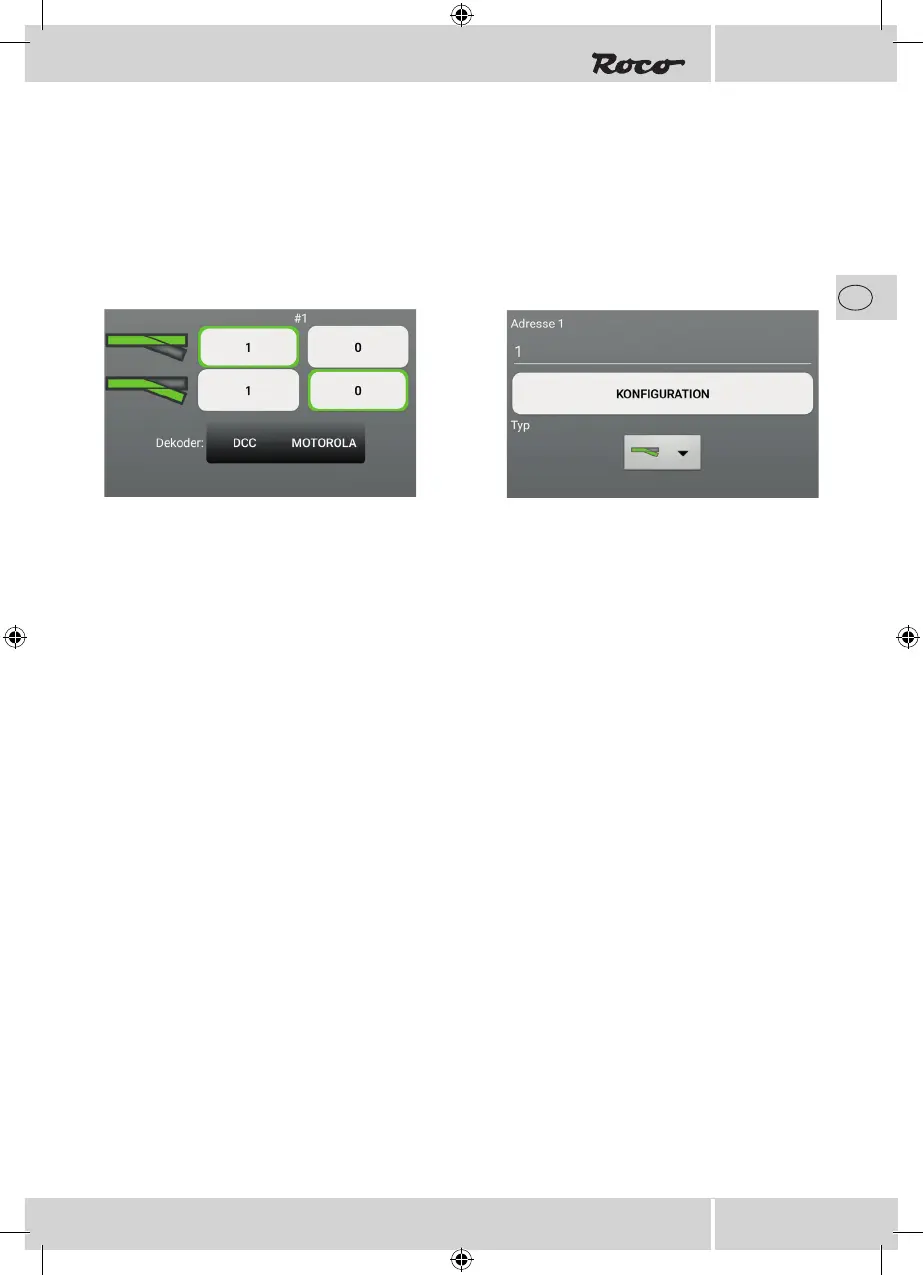7
Programming the address with the Z21 App
1. In settings, switch to the signal box category.
2. Create the desired turnout and assign an address.
3. Use the green cable to bring the turnout decoder into programming mode.
4. Under the “Conguration“ menu item, a switching command can be transmitted by tipping on the
turnout symbol. This results in the turnout being programmed and tested.
5. The turnout decoder is now programmed with this address and the programming mode can now be left
by disconnecting the green cable.
Troubleshooting
Should the turnout not respond under the programmed address when in operation, please repeat the
corresponding programming routine.
8042624920 X_2017.indd 7 29.08.2018 09:24:57