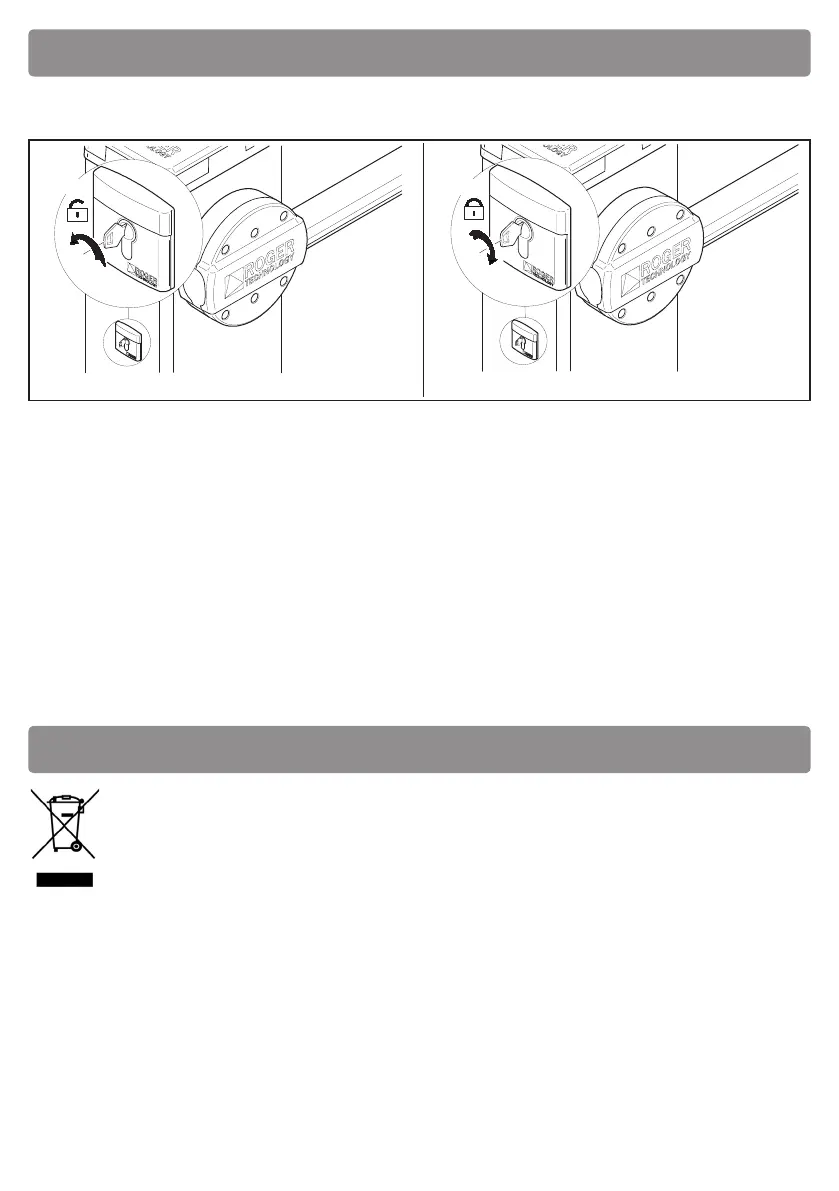5
4 Unlock instructions
Warning: always disconnect the installation from mains electricity and, if applicable, from the
batteries before unlocking and locking the automation system.
Unlock the barrier in the event of a power outage or before performing scheduled maintenance or
repairs. The unlock procedure must be performed with the boom in the closed position.
Ensure that there are no persons, objects or animals within the operating radius of the barrier
when unlocking.
RELEASE AND MANUAL OPERATION
Insert the key included into the lock and turn anticlockwise twice by 360°, as indicated in gure 1.
Move the boom manually.
RESTORING AUTOMATIC OPERATION
To lock the barrier, insert the key included into the lock and turn clockwise twice by 360°, as
indicated in gure 2.
Remove the key and hand it to the end user.
5 Environmental requisites
ROGER TECHNOLOGY products consist of electronic components and may also be
equipped with batteries containing substances that are harmful to the environment.
Disconnect from mains electricity before removing electronic components and the
battery.
Observe local regulations for disposing of used materials and packaging. Disposing
correctly of products when no longer in use will contribute to preventing harm to the environment
and to human health.
To dispose correctly of electric and electronic devices and batteries, the owner or user must
deliver them to specialised differentiated refuse collection centres operated by local authorities.
FIG. 1 FIG. 2
2x360°
2x360°
