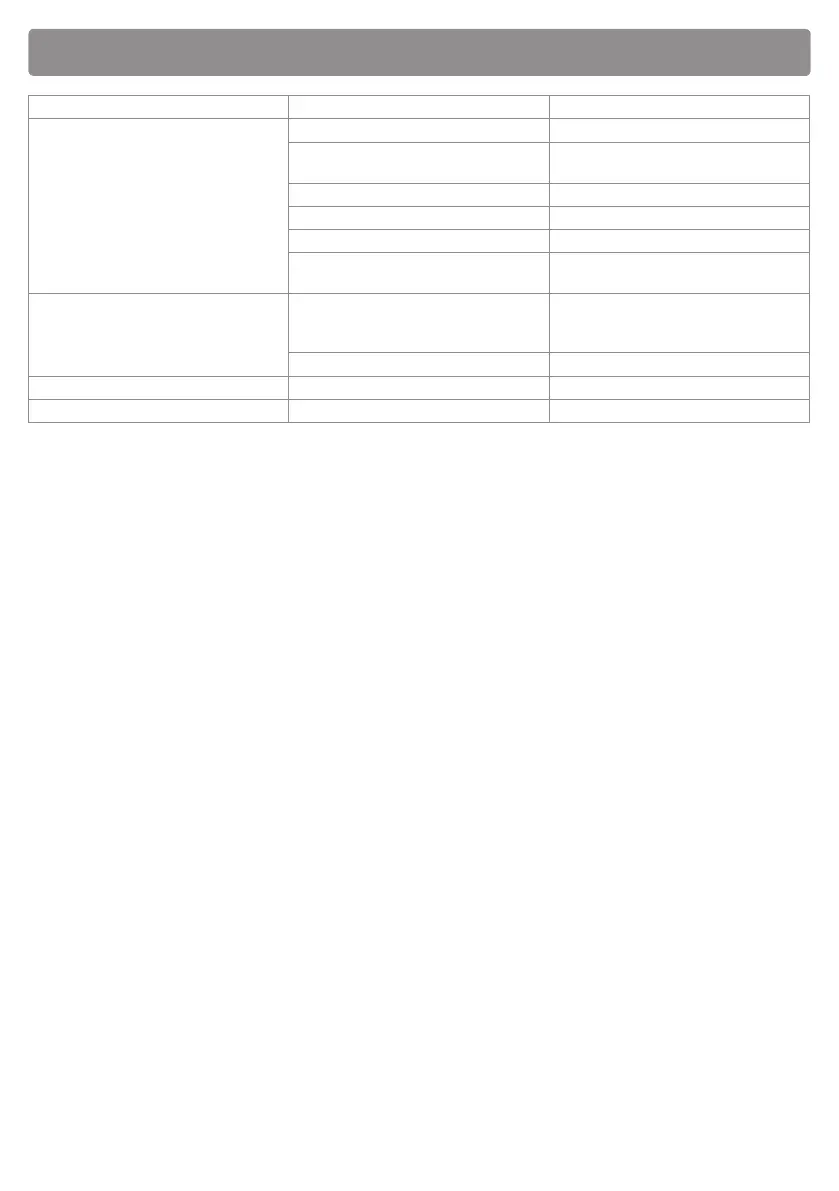6
6 Troubleshooting
Problem Possible cause Solution
Barrier does not open and does
not close
No power Check mains power supply
Gear motor unlocked Lock the gear motor. See instruc-
tions for unlocking.
Transmitter battery at Replace batteries
Transmitter broken Contact technical support service
STOP button stuck or faulty Contact technical support service
Open/close buttons or key selec-
tor switch stuck
Contact technical support service
Barrier opens but does not close Obstacle detected by photocells Check if photocell lenses are
clean and check operation of
photocells
Sensing edge malfunction Contact technical support service
Barrier closes but does not open Sensing edge malfunction Contact technical support service
Flashing light not working Bulb blown Replace bulb.