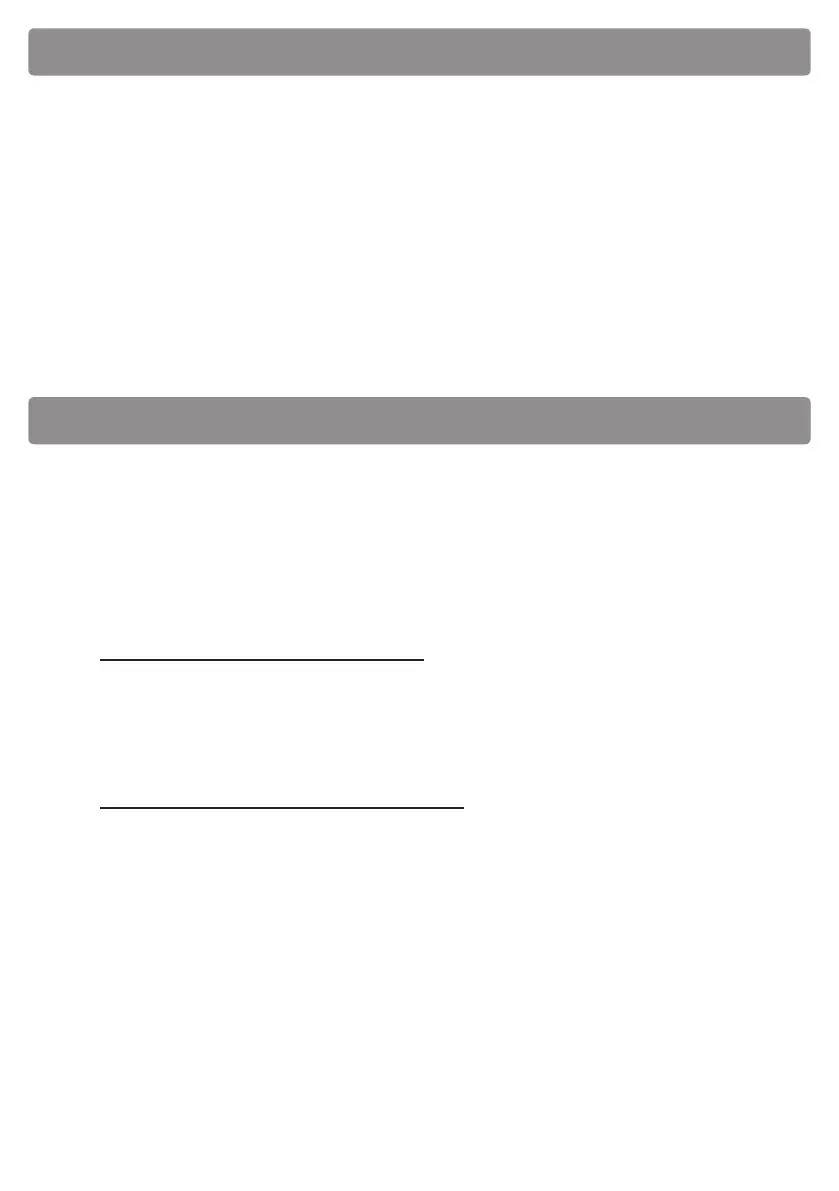4
2 Responsibility for product
In accordance with European Directives, the owner or user of in the installation is responsible for
complying with the following.
To ensure that the installation is kept in proper working order, the automatic gate must be subject
to periodical maintenance performed by qualied personnel in accordance with the instructions
of the manufacturer.
The automatic system must operate in the original conditions veried during initial testing
conducted by the installer and in the presence of the end user.
Do not tamper with the original settings.
In the event of a fault or malfunction of the automatic barrier, disconnect the installation from
mains electrical power and have the installation serviced by a qualied professional. Do not
attempt to repair the installation or rectify the problem yourself.
In the event of any malfunction, stop using the automation system immediately and contact the
technical support service.
Failure to observe these instructions may lead to danger.
3 Maintenance
The ROGER TECHNOLOGY automation system for barriers requires periodical maintenance to keep
it in proper working order and to ensure that it continues to function in complete safety.
Agree upon a periodical maintenance schedule with the installer.
ROGER TECHNOLOGY recommends servicing at 6 month intervals for normal usage. However, the
frequency of maintenance intervals may vary depending on intensity of usage.
In particular, all the safety devices must be checked periodically to ensure that they are working
correctly. All installation, maintenance and repair work must be documented correctly, and the
relative documents must be made available to the user.
2.1 Periodical maintenance by user
• Clean the lenses of the photocells with a soft cloth dampened slightly with water. Do not use
solvent or other chemical products, as this may damage the devices.
• Check that there are no plants within the radius of action of the boom which could interfere
with the photocells or with the movements of the boom itself.
• Do not direct water onto the parts.
2.2 Periodical maintenance by installer
• Disconnect the system from mains electricity and unlock the barrier.
• Check all parts for wear and deterioration. In particular, check all structural parts for wear and
corrosion.
• Replace any parts not in an adequate condition to ensure continued correct operation.
• Check the tightness of all the fastener screws and nuts.
• Clean and lubricate the pivot points with lithium based grease (EP LITIO).
• Check the electrical connections.
• Check that the manual lock release system works.
• Check that the boom is balanced correctly.See the relative chapter in the installation manual
for the correct adjustment procedure.
• Lock the barrier and reconnect to mains electricity.
• Check that the safety devices and all the control functions work correctly.
• Check that the obstacle detection function works correctly.
• Check that there is no risk of the boom accidentally lifting persons or objects.
• Check that the force limiting function prevents potentially dangerous situations in compliance
with the standard EN 12445.
