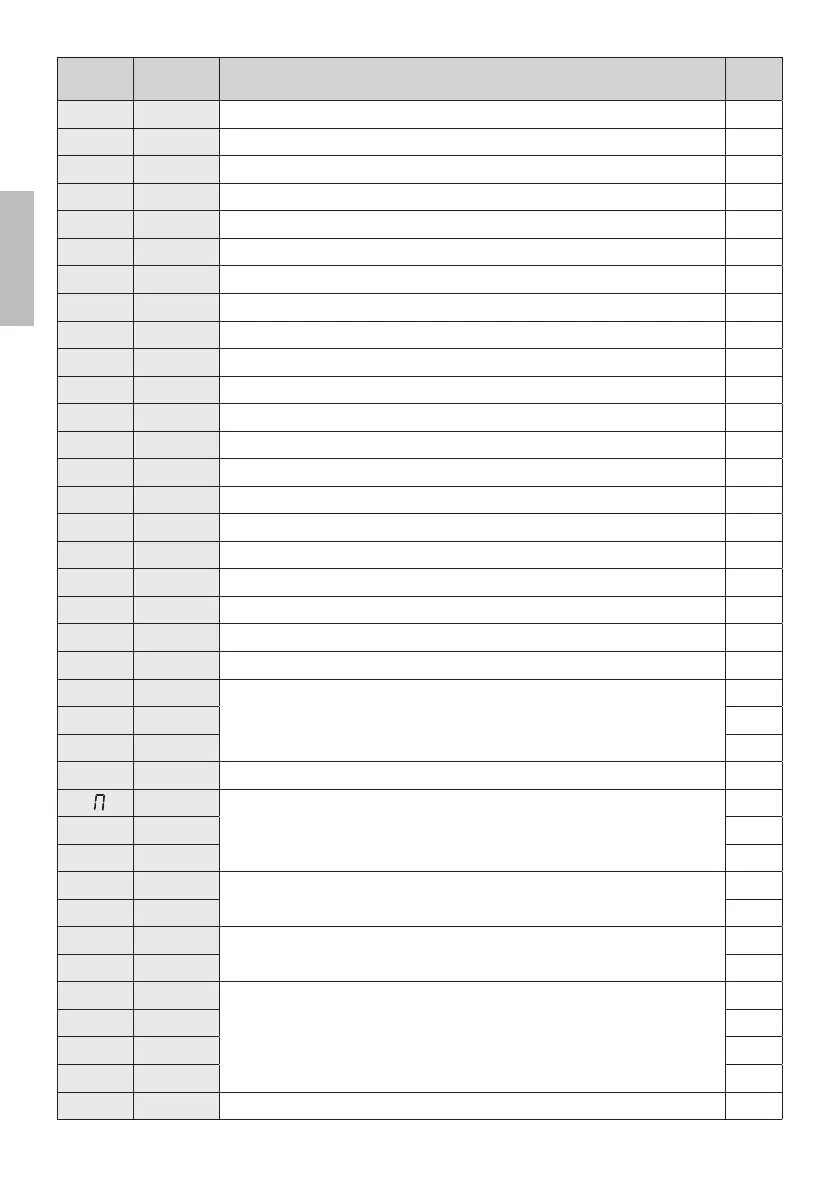EN
70
PARAM .
FACTO RY
DEFAULT
DESCRIPTION PAGE
Setting photocell mode during gate closing (FT2) 75
Photocell (FT2) mode with gate closed 75
Enable close command 6 s after activation of photocell (FT1-FT2) 75
Setting motor stop distance 75
Selecting installattion position of motor relative to gate (seen from interior side) 75
(TSܪLZWNSLXJSXNSLJILJ(48 75
(TSܪLZWNSLXJSXNSLJILJ(48 75
(TSܪLZWNSLWFINTHMFSSJQ57 76
(TSܪLZWNSLWFINTHMFSSJQ57 76
(TSܪLZWNSLܫFXMNSLQNLMYKWJVZJSH^ 76
Selecting courtesy light mode 76
(QTHPHTSYFHYHTSܪLZWFYNTS 76
Enable safeguarded gate closure/opening 76
Setting safeguarded closure/opening activation time 77
Selection of the battery operation management 77
Selection of the battery operation limitations 77
Selection of the battery type and consumption reduction 77
Restoring factory default values 77
Q
HW version 78
Q
Year of manufacture 78
Q
Week of manufacture 78
Q
Serial number
78
Q
78
Q
78
Q
FW version 78
R
View manoeuvre counter
78
R
78
R
78
K
View manoeuvre hour counter
78
K
78
G
View control unit days on counter
78
G
78
3
Password
78
3
78
3
78
3
78
&3
Changing password 78
