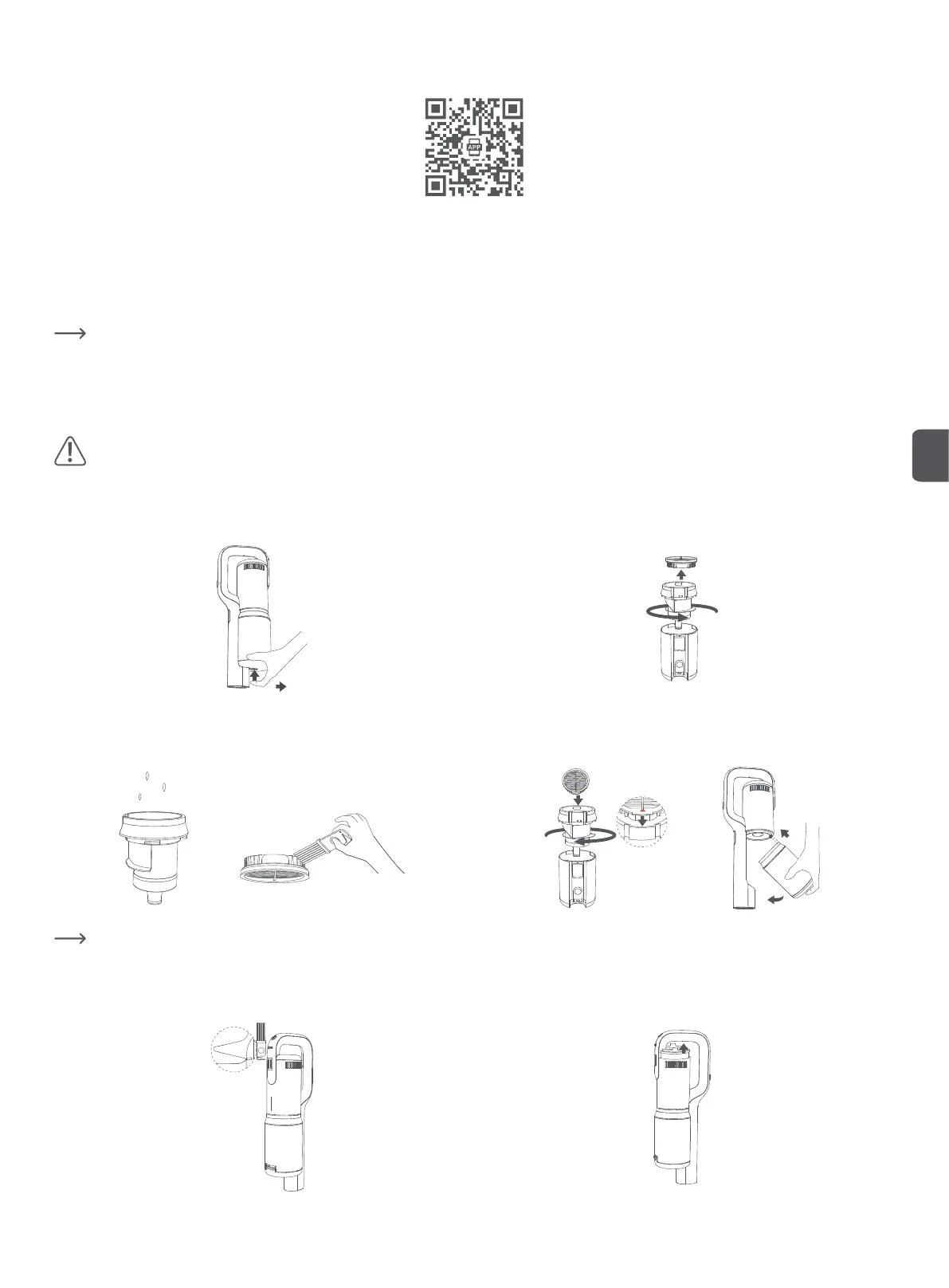EN
7
e) App
For the best experience download and install the “ROIDMI” app from the App Store, Google Play or by scanning the QR code below.
“ROIDMI” app allows you to use additional features, such as:
• Check battery power level, etc.
• Dust cup full reminder
• Vacuum cleaner firmware upgrade
Pairing:
Before pairing, make sure Bluetooth
®
connection on your phone is activated.
1. Open “ROIDMI” app on your phone. Tap on “Add Device” and from the list of “Nearby Device” select a device to pair.
2. Once paired, you can find the device in “Mine” -> “My Device”.
8. Cleaning and maintenance
Always switch “OFF” and unplug before carrying out any maintenance.
Never use aggressive detergents, rubbing alcohol or other chemical solutions, as these may damage the casing or cause the appliance to malfunction.
a) Cleaning dust cup
1. Press and hold the dust cup release button, and pull the dust cup horizontally
out from the main unit.
2. Remove as illustrated HEPA filter and cyclone from the dust cup in sequence.
3. Empty the dust cup and use cleaning brush to clean the filter and cyclone.
Wash them under running water. Air-dry completely for at least 24 hours before
reinstalling.
4. As illustrated, reinstall cyclone and HEPA filter in sequence. Then reinstall the
dust cup until it clicks into place.
Filter installation limit point
It is recommended to replace the filter every 3 months to maintain the highest efficiency. Use only filters specified by the manufacturer.
b) Cleaning rear filter
1. Insert the sharp end of the cleaning brush under the edge of the main unit rear
cover, twist outward to loosen the cover. Remove the rear cover.
2. Pull up the rear filter handle to take out the rear filter. Wash the rear filter under
running water. Air-dry completely for at least 24 hours before reinstalling.