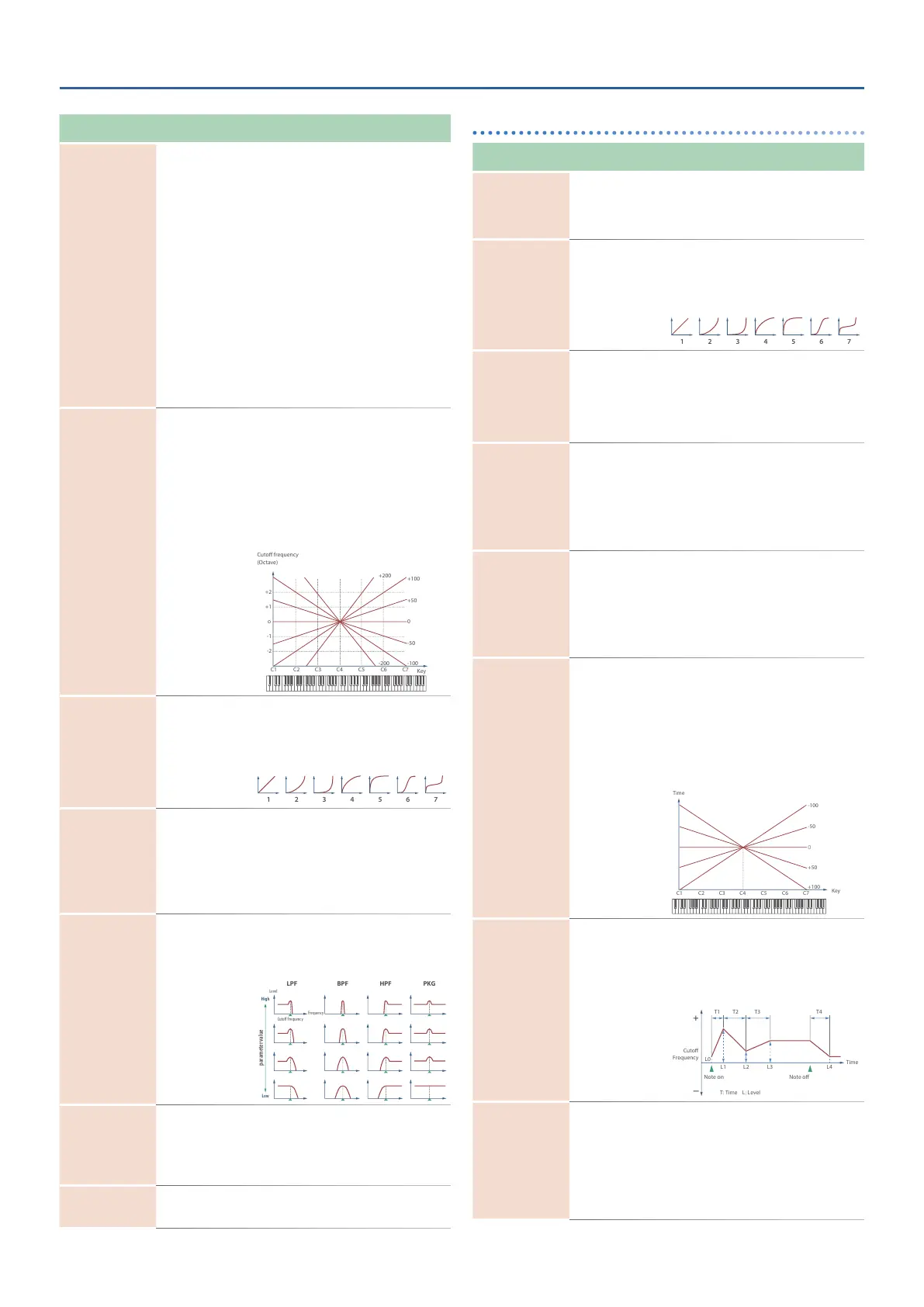Tone Parameters
25
Parameter
[K] [J] buttons
Value
[-] [+] buttons
Explanation
Cutoff Frequency 0–1023
Selects the frequency at which the
filter begins to have an effect on the
waveform’s frequency components.
With “LPF/LPF2/LPF3” selected for the
Filter Type parameter, lower cutoff
frequency settings reduce a tone’s upper
harmonics for a more rounded, warmer
sound. Higher settings make it sound
brighter.
If “BPF” is selected, harmonic components
will change depending on the TVF Cutoff
Frequency setting. This can be useful
when creating distinctive sounds.
With “HPF” selected, higher Cutoff
Frequency settings will reduce lower
harmonics to emphasize just the brighter
components of the sound.
With “PKG” selected, the harmonics to
be emphasized will vary depending on
Cutoff Frequency setting.
Cutoff Keyfollow -200–+200
Use this parameter if you want the cutoff
frequency to change according to the
key that is pressed. Relative to the cutoff
frequency at the C4 key (center C),
positive (+) value will cause the cutoff
frequency to rise for notes higher than
C4, and negative (-) value will cause the
cutoff frequency to fall for notes higher
than C4.
Higher values will produce greater
change.
-200
C4C3C2C1 C5 C6 C7
+50
+100
-100
o
-1
-2
+1
+2
Cutoff Velocity
Curve
FIXED, 1–7
Selects one of the following seven curves
that determine how keyboard playing
dynamics (velocity) influence the cutoff
frequency. Set this to “FIXED” if you don’t
want the Cutoff frequency to be affected
by the keyboard velocity.
Cutoff Velocity
Sens
-100–+100
Use this parameter when changing the
cutoff frequency to be applied as a result
of changes in playing velocity. If you want
strongly played notes to raise the cutoff
frequency, set this parameter to positive
(+) value. If you want strongly played
notes to lower the cutoff frequency, use
negative (-) value.
Resonance 0–1023
Emphasizes the portion of the sound in
the region of the cutoff frequency, adding
character to the sound. Excessively high
settings can produce oscillation, causing
the sound to distort.
Level
Frequency
Cuto Frequency
High
Low
Resonance
Velocity Sens
-100–+100
Specifies this if you want the amount of
resonance to be affected by keyboard
playing dynamics. Specify a positive “+”
value if you want resonance to increase
when you play strongly, or a negative “-”
value if you want it to decrease.
Vibrato Cutoff
Sens
-100–+100
Specifies how the TVF Depth of LFO1
is affected by the program’s Modify Vib
Depth.
FLITER ENVELOPE
Parameter
[K] [J] buttons
Value
[-] [+] buttons
Explanation
Depth -63–+63
Specifies the depth of the filter envelope.
Higher settings increase the change
produced by the filter envelope. Negative
“-” settings will invert the shape of the
envelope.
Velocity Curve FIXED, 1–7
Selects one of the following seven
types of curve by which keyboard
playing dynamics affect the depth of
the filter envelope. If you don’t want
keyboard playing dynamics to affect the
filter envelope depth, specify “FIXED.”
Velocity Sens -100–+100
Specify this if you want keyboard playing
dynamics to affect the filter envelope
depth. Specify a positive “+” value if you
want the filter envelope to apply more
deeply as you play more strongly, or a
negative “-” value if you want it to apply
less deeply.
Time 1 Velocity
Sens
-100–+100
Specify this if you want keyboard playing
dynamics to affect Time 1 of the filter
envelope.
If you want Time 1 to be speeded up for
strongly played notes, set this parameter
to a positive “+” value. If you want it to
be slowed down, set this to a negative
“-” value.
Time 4 Velocity
Sens
-100–+100
Specify this if you want key release
velocity to affect Time 4 of the filter
envelope.
If you want Time 4 to be speeded up for
quickly released notes, set this parameter
to a positive “+” value. If you want it to
be slowed down, set this to a negative
“-” value.
Time Keyfollow -100–+100
Specify this if you want the filter envelope
times (Time 2–Time 4) to vary depending
on the keyboard position you play.
Relative to the filter envelope times at
the C4 key (middle C), positive “+” values
shorten the times for notes played in the
region above C4, and negative “-” values
lengthen the times.
Higher values will produce greater
change.
0
C4C3C2C1 C5 C6 C7
-50
-100
+50
+100
Key
Time 1–4 0–1023
Specify the filter envelope times (Time 1–
Time 4). Higher values lengthen the time
before reaching the next cutoff frequency
(for example, Time 2 is the time over
which Level 1 changes to 2).
* If ADSR Envelope Switch is ON, Filter Env Time
2 has no effect.
Level 0–4 0–1023
Specify the filter envelope levels (Level
0–Level 4).
Specify the amount of cutoff frequency
change at each point relative to the
reference cutoff frequency (the cutoff
frequency value specified in the Filter
screen).
* If ADSR Envelope Switch is ON, only Filter Env
Level 3 (Sustain) is effective.
