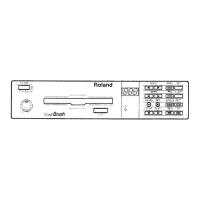5
SDE-3000EVH Players Guide
Adjusting Parameters and Storing Presets
The main parameters of each preset in the SDE-3000EVH can be easily adjusted with the buttons on the top panel. Simply push the up/down
buttons to adjust delay time, feedback, out (mix), mod rate, and mod depth.
To store a preset
1. Holding down the [BANK A/B] button for 2 seconds, then press the [SETUP] (ENTER) button.
2. Select a memory location using the [DEPTH] buttons.
3. Then press the [BANK A/B] button again.
Your preset is stored!
Presets
Push the EVH button to access Eddie Van Halen’s own custom SDE-3000 presets. EVH presets 1-4 are designed to work with a full W/D/W rig.
Preset one is a long delay with complimentary delay times in the left and right channels. Preset two is similar but with medium delay times, and
preset three is similar but with short delay times. Preset 4 is a mono echo, featuring a delay time Eddie often used on early recordings.
Push the EVH button again to access EVH presets 5-8. They are similar to 1-4 but tweaked to work with more typical stereo or mono rigs.
NOTE
All EVH preset parameters except for output are xed/locked.
Presets A 01 through B 04 were created by the EVH team as a great starting place to discover and explore the capabilities and sonic range of the
SDE-3000EVH DUAL DIGITAL DELAY. There’s everything from basic 16th note slap (great for early rock/rockabilly), to mono echo, to deep stereo
ltered and modulated long delays, to serial cascading delays that echo out into an almost reverb-like tail. We encourage you to get creative with
the SDE-3000EVH, using it as a catalyst for your own musical inspiration!

