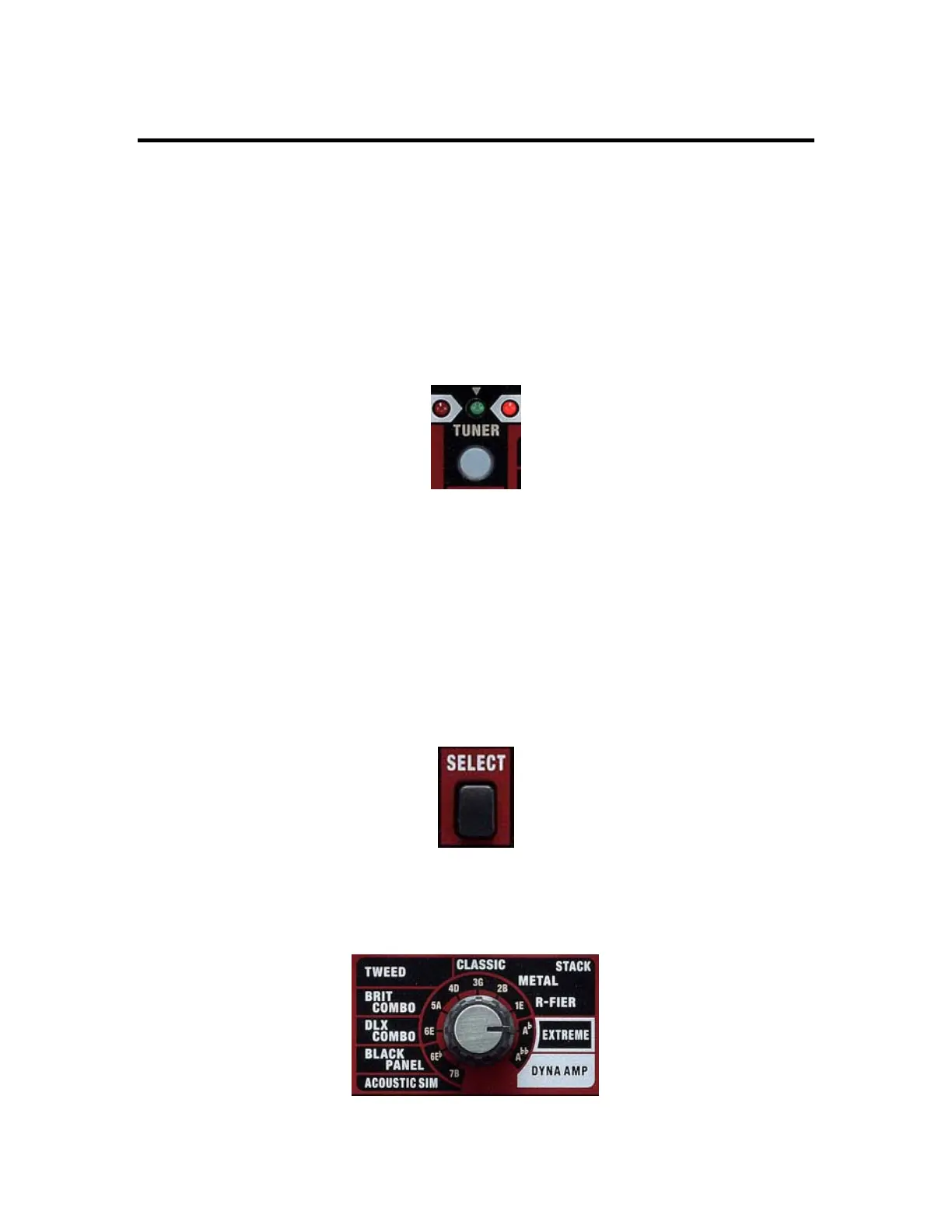Roland CUBE-80XL Training Guide
2. HOW TO DEMO THE CUBE-80XL
The Quick Demo is a way to get a customer interested in a product in less than
60 seconds.
The Quick Demo: Show the Sound and Power
STEP ONE-Tune Up
1. Press and hold the TUNER button for about one second. The red LED will
flash.
2. Tune each string. The green LED indicates correct pitch.
3. Press TUNER again to exit Tuner mode.
STEP TWO-Show the Sounds
1. Press the SELECT Button to select the LEAD channel. The right red LED
will light up.
2. Select a lead tone, such as TWEED, CLASSIC STACK or EXTREME.
