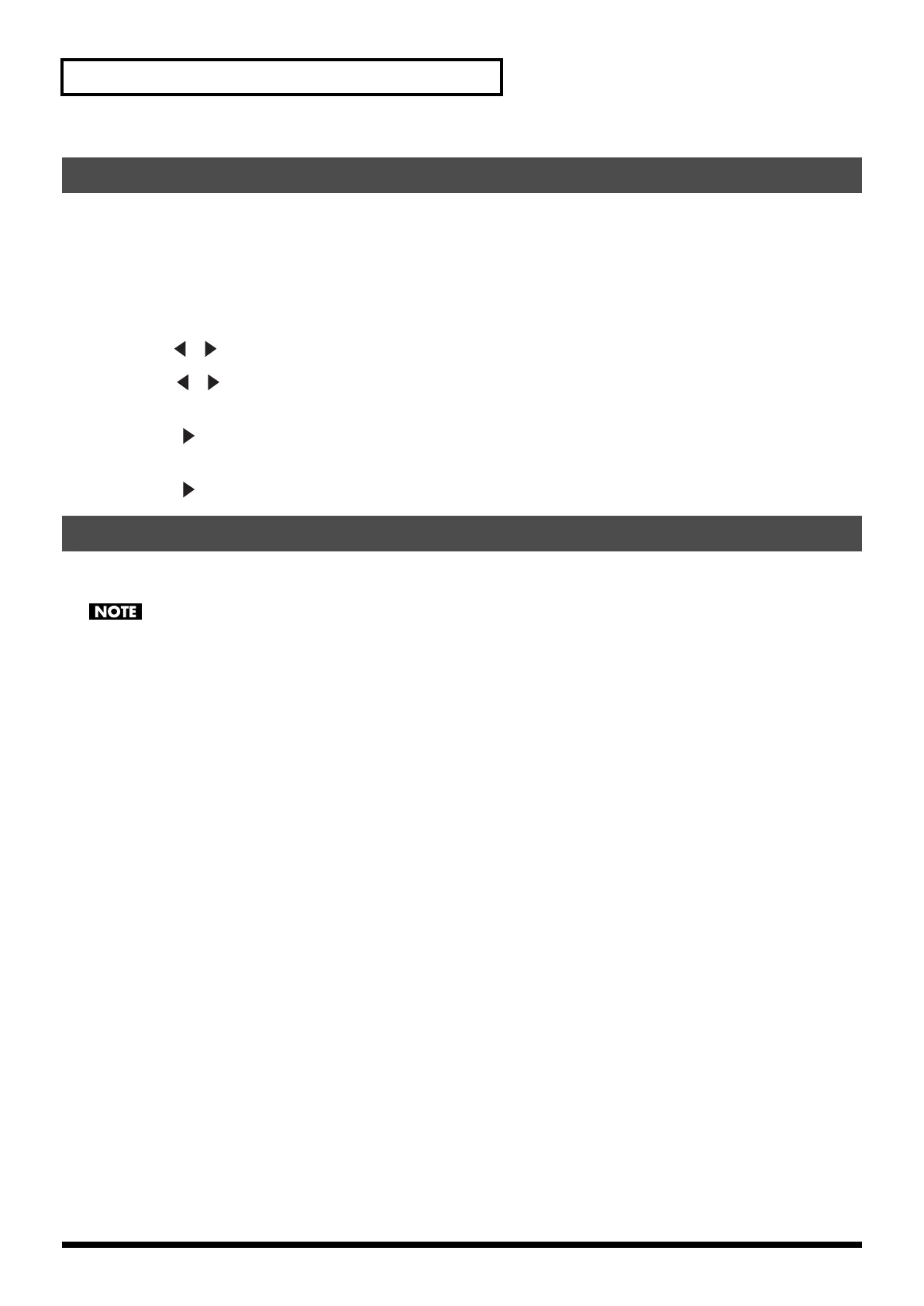28
MIDI Functions
You can use this procedure to transmit user programs and song data from the E-09 via MIDI to a sequencer or other external MIDI device, and
save the data on that device. Prepare your external sequencer to record a conventional performance, and perform the following procedure on the
E-09.
1.
Use a separately available MIDI cable to connect the E-09’s MIDI OUT connector to the MIDI IN connector of your external
sequencer.
2.
Press [FUNCTION] so it’s lit.
3.
Use FAMILY [ ][ ] to access the “UTILITY” screen.
4.
Use SELECT [ ][ ] to access the “Bulk Dump?” screen.
“Yes” begins blinking in the screen.
5.
Press TEMPO [ (YES)].
The screen prompts “Sure?”
6.
Press TEMPO [ (YES)] once again.
You can use this procedure to receive user programs and song data (previously saved as described above) from a sequencer or other external
MIDI device back into the E-09 to restore (overwrite) the data via MIDI.
Once you carry out the Bulk Load procedure, the user programs and song data in the E-09 will be overwritten. If there is any data in the E-09
that you want to keep, make sure to save it to an external MIDI device before you proceed.
1.
Switch on the E-09’s power. (p. 8)
If the power is already turned on, switch it off, then turn it on again.
2.
Use a separately available MIDI cable to connect the E-09’s MIDI IN connector to the MIDI OUT of your external MIDI sequencer.
3.
Transmit the bulk data from your external MIDI sequencer to the E-09.
Bulk Dump
Bulk Load
E-09_e.book 28 ページ 2005年11月21日 月曜日 午前11時24分
