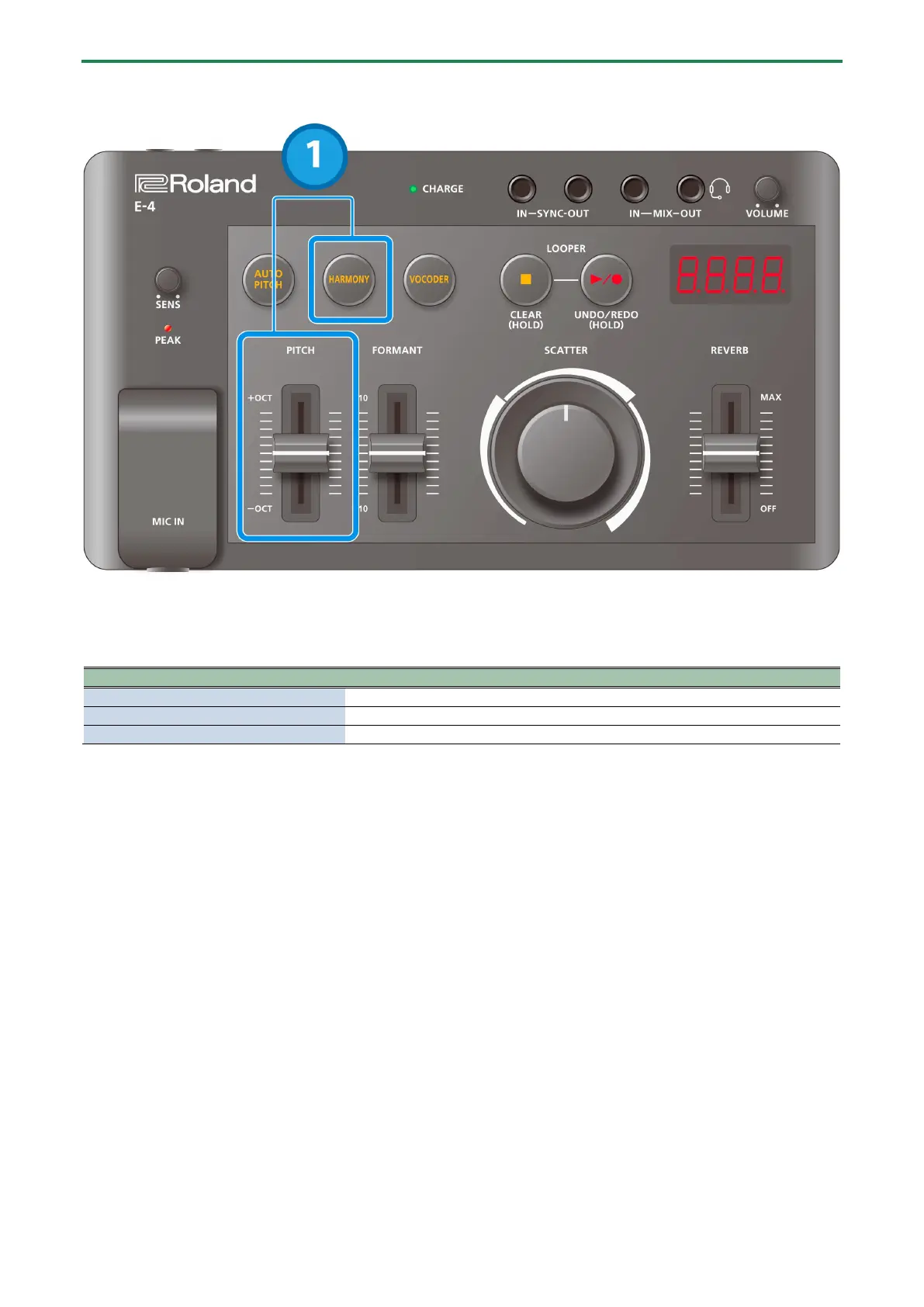Correcting the Pitch (AUTO PITCH)
11
Setting the key and scale for pitch correction (KEY, SCALE)
1.
Move the [PITCH] slider while holding down the [HARMONY] button.
This sets the key and scale to which the pitch is corrected when the [AUTO PITCH] button is pressed thereafter.
When the method of pitch correction is set to “Auto”, the pitch is adjusted to the scale; and when the method is set to “Fix”,
the pitch is adjusted to the key you selected.
A N
AbN
Sets the minor scale of the key you select.
ChrN
A (A)–Ab (Ab)
Sets the major scale of the key you select.