Do you have a question about the Roland Chorus Echo RE-501 and is the answer not in the manual?
Connection diagram for PA and vocal mixers, detailing signal flow and interface points.
Connection diagram for microphones and instruments, illustrating typical audio signal routing.
Instructions for activating and adjusting the chorus effect, including control settings.
Steps to activate and configure the echo effect, covering mode selection and repeat rate.
Guide on enabling and utilizing the sound-on-sound feature for layered recordings.
Explanation of the single delay function for producing one echo repetition.
How to set and adjust the reverberation effect for desired ambiance.
Details on input level indicators, volume, and input level selector switches.
Explanation of effect on/off buttons, mode selectors, volume, intensity, and repeat rate controls.
Information on output level selectors, and bass/treble tone controls for effects.
Illustrative examples demonstrating spatial effects, long delays, and phrase chaining.
Step-by-step guide for safely replacing the tape cartridge and ensuring proper contact.
Instructions for cleaning tape heads and relevant parts to maintain sound quality.
Detailed impedance and level specifications for balanced and unbalanced inputs/outputs.
List of all jacks, controls, and switches with their functions and settings.
Information on available optional accessories such as footswitches.
The Roland RE-501 Chorus Echo is a versatile audio effects unit designed to enhance sound with a variety of spatial and time-based effects. It combines Echo, Chorus, Reverberation, and Sound-on-Sound capabilities, allowing users to create a wide range of sonic textures, from subtle enhancements to dramatic, otherworldly soundscapes.
The core of the RE-501's functionality lies in its tape-based echo system, which provides a warm, organic delay characteristic. Unlike digital delays, the tape system introduces subtle variations that contribute to a unique sonic signature. The unit features multiple playback heads, enabling different echo patterns and complex rhythmic delays.
The RE-501 is designed for flexible integration into various audio setups. It offers both balanced XLR and unbalanced 1/4" phone jack inputs and outputs, accommodating a wide range of microphones, instruments, and mixing consoles. The internal mixing of balanced and unbalanced inputs allows for simultaneous use, and the outputs provide sufficient power for direct connection to amplifiers or other devices. Tone controls (Bass and Treble) are available to shape the character of the effects, while a "DIRECT SIGNAL" switch allows users to choose between outputting only the effect signals (useful for mixer effect loops) or mixing the direct signal with the effects.
The RE-501 provides intuitive controls for shaping its various effects:
The RE-501's design allows for creative combination of its effects. Chorus, echo, sound-on-sound, and reverberation can be used independently or blended together to achieve complex and unique sonic results. The "ECHO/S ON S REPEAT RATE" control, which adjusts tape speed, can be manipulated in real-time to create interesting pitch-shifting and textural effects during sound processing.
To ensure optimal performance and longevity, the RE-501 requires regular maintenance, particularly for its tape-based system:
| Type | Chorus Echo |
|---|---|
| Model | RE-501 |
| Effects | Chorus, Echo |
| Maximum Delay | 3 seconds |
| Controls | Intensity, Echo Volume, Tone |
| Inputs | 1 x 1/4\" |
| Power Supply | 100V, 117V, 220V, 240V |








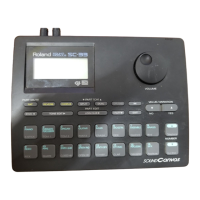



