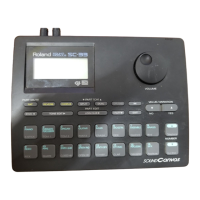
Do you have a question about the Roland Sound Canvas SC-33 and is the answer not in the manual?
| Type | Sound Module |
|---|---|
| Multitimbral Parts | 16 parts |
| Sound Generator/Synthesis Method | LA Synthesis |
| MIDI Interface | In, Out, Thru |
| Presets | 256 patches |
| Effects | Reverb, Chorus |
| Headphone Output | Yes |
| Power Supply | AC adapter |
| Audio Outputs | Stereo outputs |
Checklist and suggestions for common operational issues and their potential causes.
List of error messages displayed by the unit and their meanings.
Procedure for resetting the SC-33 to its original factory settings.
Comprehensive list of Tones available on the SC-33 with Bank and Number.
List of Drum Sets and their corresponding Tone numbers.
Important guidelines for using the AC adapter and connecting power to the unit.
Detailed identification and description of all controls and displays on the front panel.
Identification and description of connectors and ports on the rear panel.
Instructions for connecting the SC-33 to MIDI keyboards and sequencers.
Guidelines for connecting the SC-33 to audio outputs like amplifiers and speakers.
Procedure for turning on the SC-33 unit and what to expect on the display.
Instructions on how to play percussion sounds using the SC-33.
Initiating data dumps for Tone, Drum Set, System, or All settings.
Procedure for initializing specific settings or all settings to factory defaults.
Explanation of the SC-33's 16 parts and how Tones are assigned to each.
Instructions on how to play percussion sounds using the SC-33.
Procedure for adjusting volume, Reverb, and Chorus levels for each Part.
Procedure for adjusting Master Level and common effect settings.
Procedure for changing system settings for MIDI information.
Initiating data dumps for Part, System+Part, or All settings.
Procedure to initialize GS settings in Multi Mode to original values.
Explanation of how MIDI messages are exchanged between devices.
Description of MIDI IN, OUT, and THRU connectors and their functions.
Explanation of MIDI channels and their use for transmitting messages.
Details on Channel messages like Note, Velocity, Pitch Bend, and Control Change.
A chart detailing the MIDI messages supported by the SC-33.
How to control Tone selection on the SC-33 using an external MIDI keyboard.
How to control Drum Set selection using an external MIDI device.
Procedure for sending SC-33 Tone settings via Bulk Dump.
Procedure for sending SC-33 Drum Set settings via Bulk Dump.
Sending System settings via Bulk Dump.
Sending all settings via Bulk Dump.
Sending individual Part settings via Bulk Dump.
Sending System and Part settings together via Bulk Dump.
Connecting the SC-33 to a librarian or sequencer for saving SysEx data.
Connecting two SC-33 units for transferring SysEx data.
Connecting a librarian or sequencer to receive SysEx data.
Explanation of the General MIDI System standards for sound generation.
Explanation of Roland's GS Format for enhanced MIDI capabilities.
Overview of key features and specifications of the GS Format.
Table showing the mapping between MIDI Program Change messages and SC-33 Tones.
Troubleshooting steps for when the SC-33 does not power on.
Steps to diagnose and resolve low volume or no sound issues.
Troubleshooting for tuning issues and related settings.
Steps to resolve problems with Tone selection or switching.
Troubleshooting steps for when Reverb or Chorus effects are not functioning.
Steps to take when the unit does not respond to a GS Reset command.
Troubleshooting for Bulk Dump and Bulk Load operations.
Steps to troubleshoot issues with playing Roland SMF music data files.
Information on the 'Battery Low!' error message and its cause.
Error messages related to MIDI communication, such as ChecksumErr, SizeErr, etc.
Procedure to reset all SC-33 settings to their factory defaults.
Table listing parameters and values available in Single Mode.
Detailed parameter settings for individual Tones in Single Mode.
Parameters and settings for each Part in Multi Mode.
System-wide settings and functions applicable in Multi Mode.
Structure and bytes used in Roland Exclusive messages.
Procedure for transmitting and receiving MIDI data between devices.
Explanation of the ITI data message format.
Details on received MIDI messages like Channel Voice and System Exclusive.
Information on received Channel Voice messages (Note, Velocity, etc.).
Details on received Control Change messages and their functions.
Information on received Program Change messages.
MIDI messages related to the Hold function.
MIDI messages related to Channel Mode settings.
MIDI messages for System Realtime synchronization.
MIDI messages for System Exclusive data.
MIDI messages related to the Portamento function.
MIDI messages related to the Sostenuto function.
SysEx messages for changing modes.
MIDI messages related to the Soft function.
Details on NRPN MSB/LSB messages for parameter control.
Map of parameter addresses for specific models.
Base addresses for individual parameters in exclusive messages.
List of parameters and their SysEx/Data IDs in Single Mode.
List of temporary parameters and their IDs in Single Mode.
Parameters and settings specific to Single Drum Mode.
Parameters specific to each patch (Part) in Multi Mode.
Information on MIDI basic channel settings.
Details on MIDI modes like Omni and Mono.
Details on supported Control Change messages.
Information on received Program Change messages.