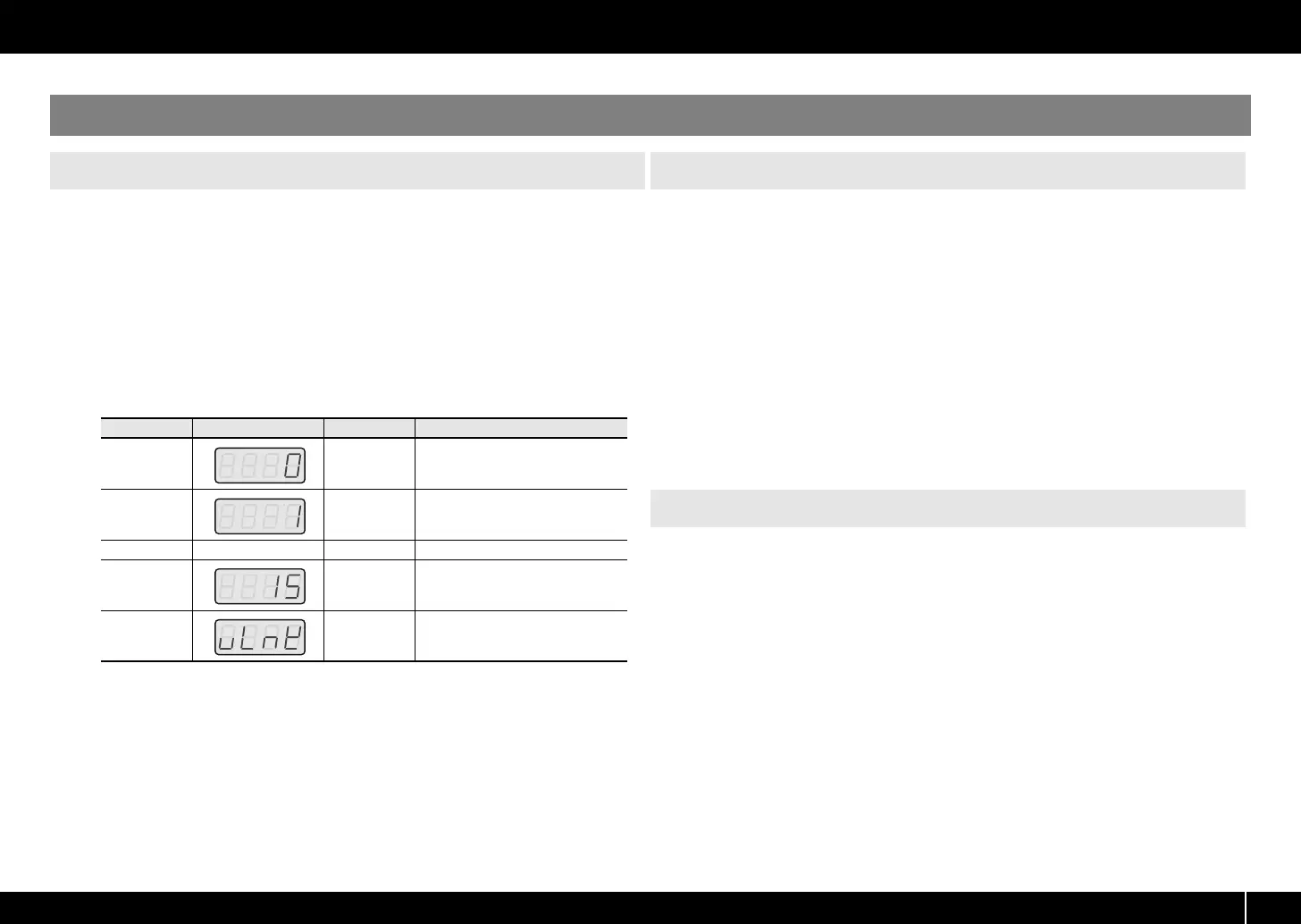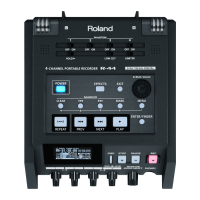81
System settings
Here’s how to specify the function of the DYNAMIC MAPPING/V-LINK button.
1
Press the [EDIT] button so it’s lit.
The display will indicate “EDIT.”
2
Use the VALUE knob to select “SYS,” and press the [ENTER] button.
3
Use the VALUE knob to select “SY15,” and press the [ENTER] button.
4
Use the VALUE knob or controllers [A1] or [A2] to choose Dynamic Mapping or
V-LINK.
* DYNAMIC MAPPING
Dynamic Mapping is an extended function for future use. For details, refer to the
Roland website.
5
Press the [ENTER] button.
Turn this on if you’re using certain applications (such as Pro Tools LE). If this is on, “90
00 7F” will be transmitted from “PCR 2” at intervals of approximately 500 ms.
1
Press the [EDIT] button so it’s lit.
The display will indicate “EDIT.”
2
Use the VALUE knob to select “SYS,” and press the [ENTER] button.
3
Use the VALUE knob to select “SY13,” and press the [ENTER] button.
4
Use the VALUE knob to turn H-activity on or off.
The display will indicate “ON” or “OFF.”
5
Press the [ENTER] button.
Here’s how to restore the settings of the PCR keyboard to the state they were in when
the product shipped from the factory.
1
Press the [EDIT] button so it’s lit.
The display will indicate “EDIT.”
2
Use the VALUE knob to select “SYS,” and press the [ENTER] button.
3
Use the VALUE knob to select “SY16,” and press the [ENTER] button.
4
“RST” will be blinking in the display; press the [ENTER] button.
5
“YES” will be blinking in the display; press the [ENTER] button.
Other settings
Dynamic Mapping/V-LINK
Controller
Indication Setting Summary
[A1 (0)]
DYNAMIC
MAPPING 0
The button will act as a DYNAMIC
MAPPING on/off button.
[A2 (1)]
DYNAMIC
MAPPING 1
The button will act as a DYNAMIC
MAPPING on/off button.
: : : :
[A2 (1)]
+
[A6 (5)]
DYNAMIC
MAPPING
15
The button will act as a DYNAMIC
MAPPING on/off button.
[A2 (1)]
+
[A7 (6)]
V-LINK
The button will act as the V-LINK
on/off button.
H-activity On/Off
Factory Reset
PCR-300_500_800_e.book 81 ページ 2006年12月19日 火曜日 午後2時59分
