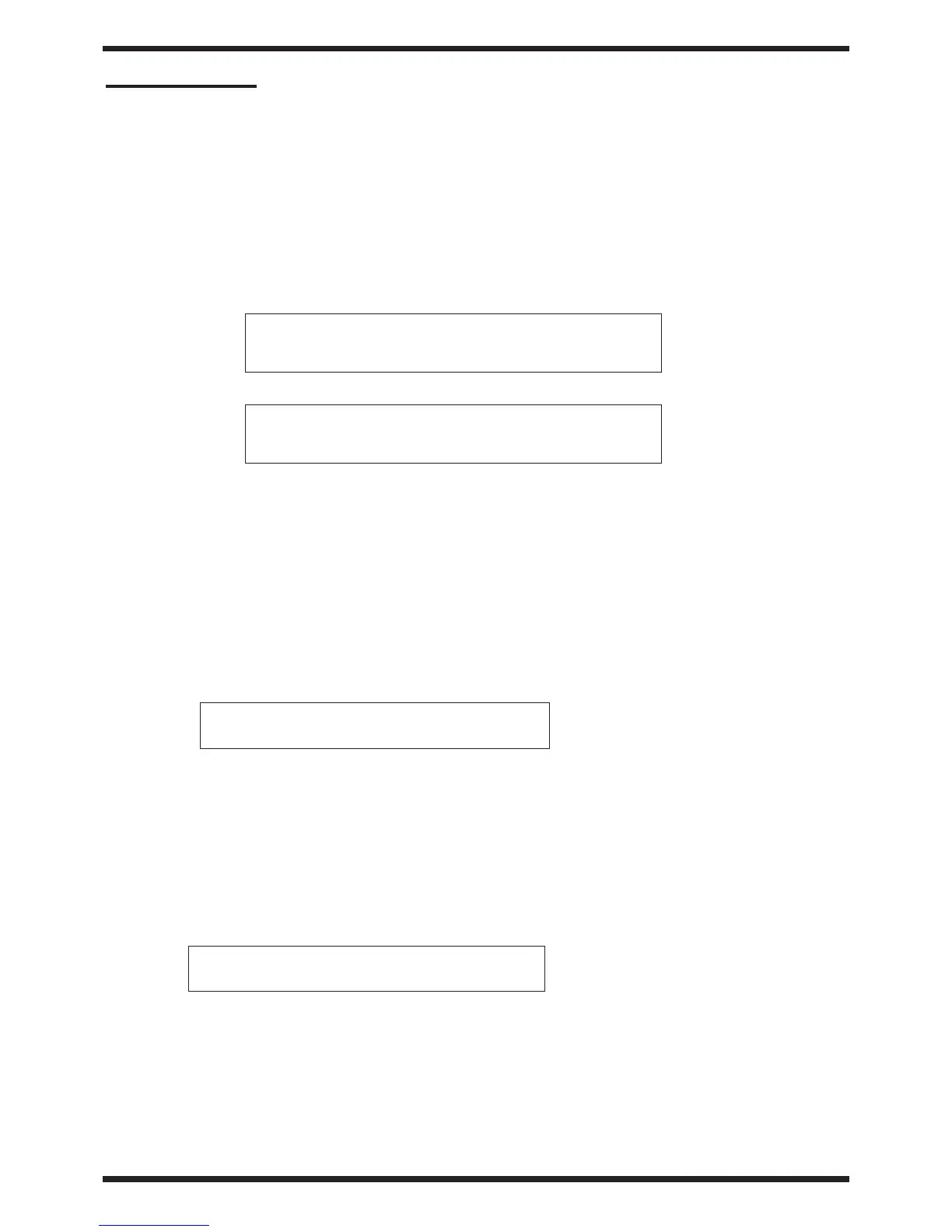TEST STRUCTURE
The general test menu has a hierarchical structure. You can get back to each menu page or up to
the MAIN MENU page. The button 0 (0 = EXIT) allows you to interrupt any test except for:
Rom Test
Ram Test
WR Test
To enter TEST MODE turn the power on while keeping button 1 pressed.
At first, the display visualizes the test software version (i.e.: 1.02)
TEST V. X . XX
After a few seconds, it shows:
P K A M
Pressing the following buttons, you will enter the relative tests.
1 Control Panel Test (P1: first step, P2: second step, FDD: third step)
2 Keyboard Test
3 Audio Test
4 Memory Test
CONTROL PANEL TEST
By pressing button 1, the display visualizes:
Press button 1 P1 Control Panel Test
Press button 2 P2 Rear panel test
Press button 3 FD Floppy Disk
(P1) Control Panel Test
p1 p2 FD
Pressing button 1, you enter the Control panel test and the display visualizes:
Pressing the button 1, you select Sw (SWITCH TEST);
Pressing the button 2, you select Le (LED TEST);
Pressing the button 3, you select Lc (LCD TEST);
Pressing button 4, you select Be (PITCH BENDER TEST);
Press 0 to get back to the main menu.
Sw Le Lc Be