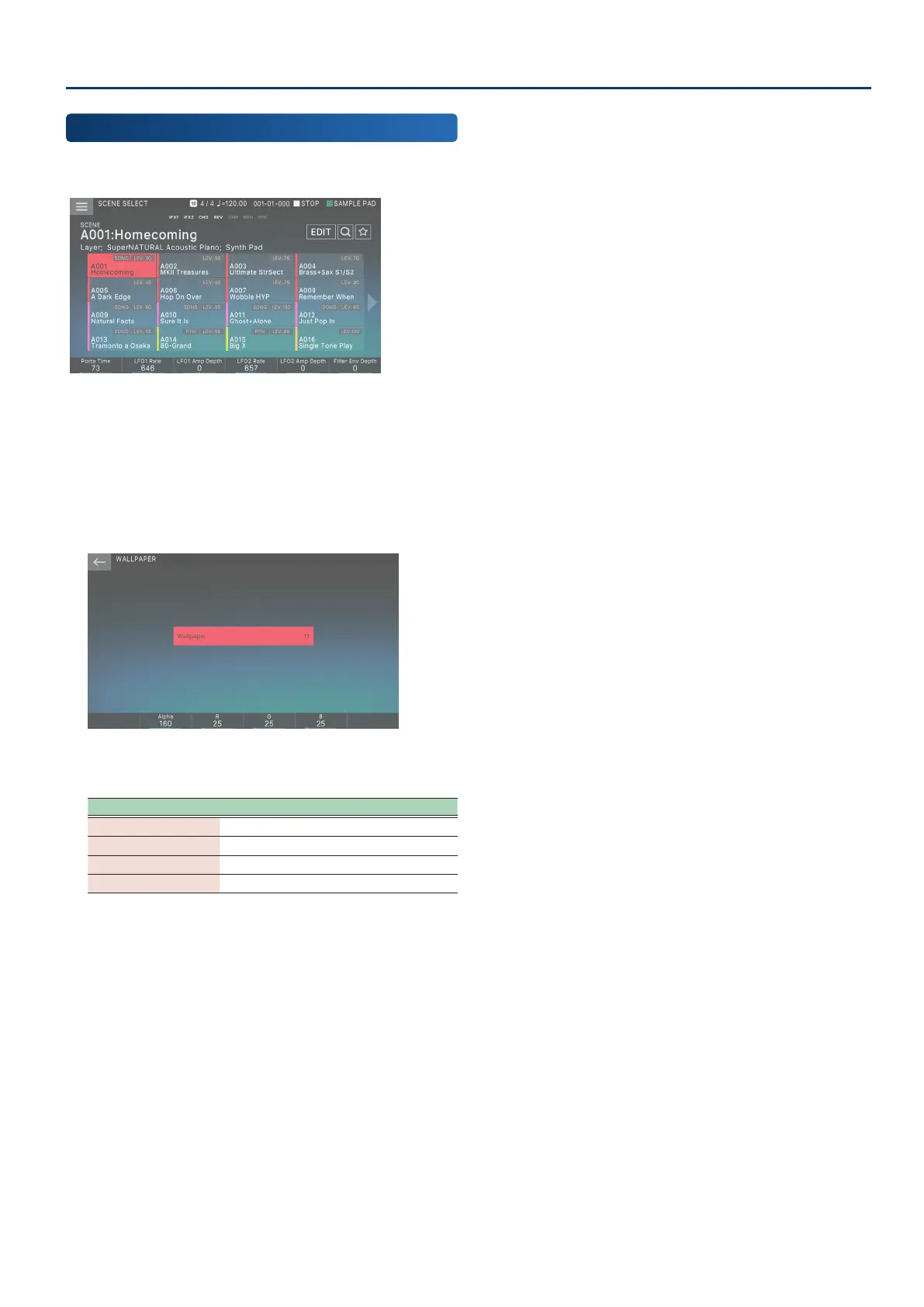Convenient Functions (Utility)
161161
Setting the Wallpaper
You can change the background image of screens like SCENE
SELECT or the edit screens.
1. Press the [MENU] button.
The MENU screen appears.
2. Touch <UTILITY>.
3. Touch <WALLPAPER>.
The setting screen appears.
4. Use the [VALUE] dial to select a wallpaper.
Menu Explanation
[E2] Alpha Adjusts the brightness of the wallpaper.
[E3] R Adjusts the red hues of the wallpaper.
[E4] G Adjusts the green hues of the wallpaper.
[E5] B Adjusts the blue hues of the wallpaper.
5. Press the [EXIT] button to exit the screen.
The wallpaper settings are saved automatically.
