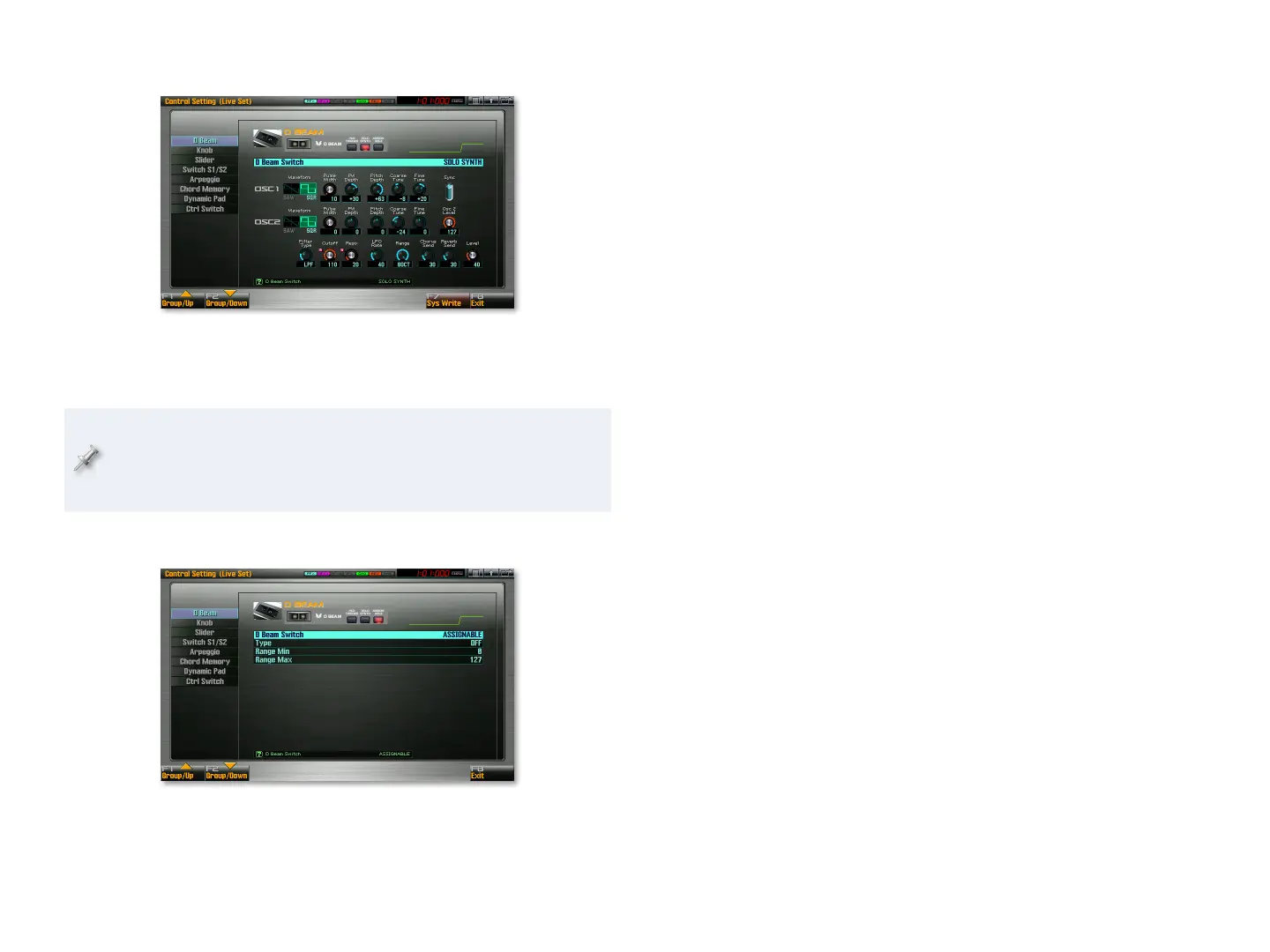11
Using the D Beam as a Solo Synth
The D Beam can also act as a two-oscillator, monophonic—meaning “one
note at a time”—programmable synthesizer. The parameters on this screen
allow you to customize the synth’s sound.
This screen contains a small subset of the parameters we discussed in
the Editing Fantom-G Patches and Rhythm Sets Workshop booklet. To
learn more about what the D Beam synth parameters do, check out
that booklet and the Fantom-G Owner’s Manual.
Using the D Beam as an Assignable Realtime Controller
The Assignable mode allows the D Beam to generate Control Change
messages for shaping a sound in realtime, and also to do a few other
things.
The Assignable mode D Beam parameters are:
Type—
• This parameter selects the type of data the D Beam produces.
When it’s set to
OFF—
• the D Beam doesn’t do anything.
a MIDI Control Change number—
• the D Beam transmits values for
the selected Control Change message.
AFTERTOUCH—
• the D beam produces aftertouch data that
makes the current part’s sound respond as if you were digging
down into the keyboard.
BEND UP—
• you can bend the pitch of the current part’s sound
upward by lowering your hand down into the D Beam sensor.
BEND DOWN—
• you can bend the pitch of the current part’s
sound downward by lowering your hand down into the D Beam
sensor.
ARPEGGIO ACCENT—
• you can adjust the level or accents and note
lengths in arpeggios using the D Beam.
ARPEGGIO SHUFFLE—
• the D Beam can raise or lower the amount
of shuffle feel in an arpeggio.
ARPEGGIO OCT UP and DOWN—
• the D Beam raises or lowers the
pitch of an arpeggio in octave steps, respectively.
Range Min and Range Max—
• These parameters set how low and high,
respectively, you want the D Beam to be able to set the value of
whatever it’s controlling.
