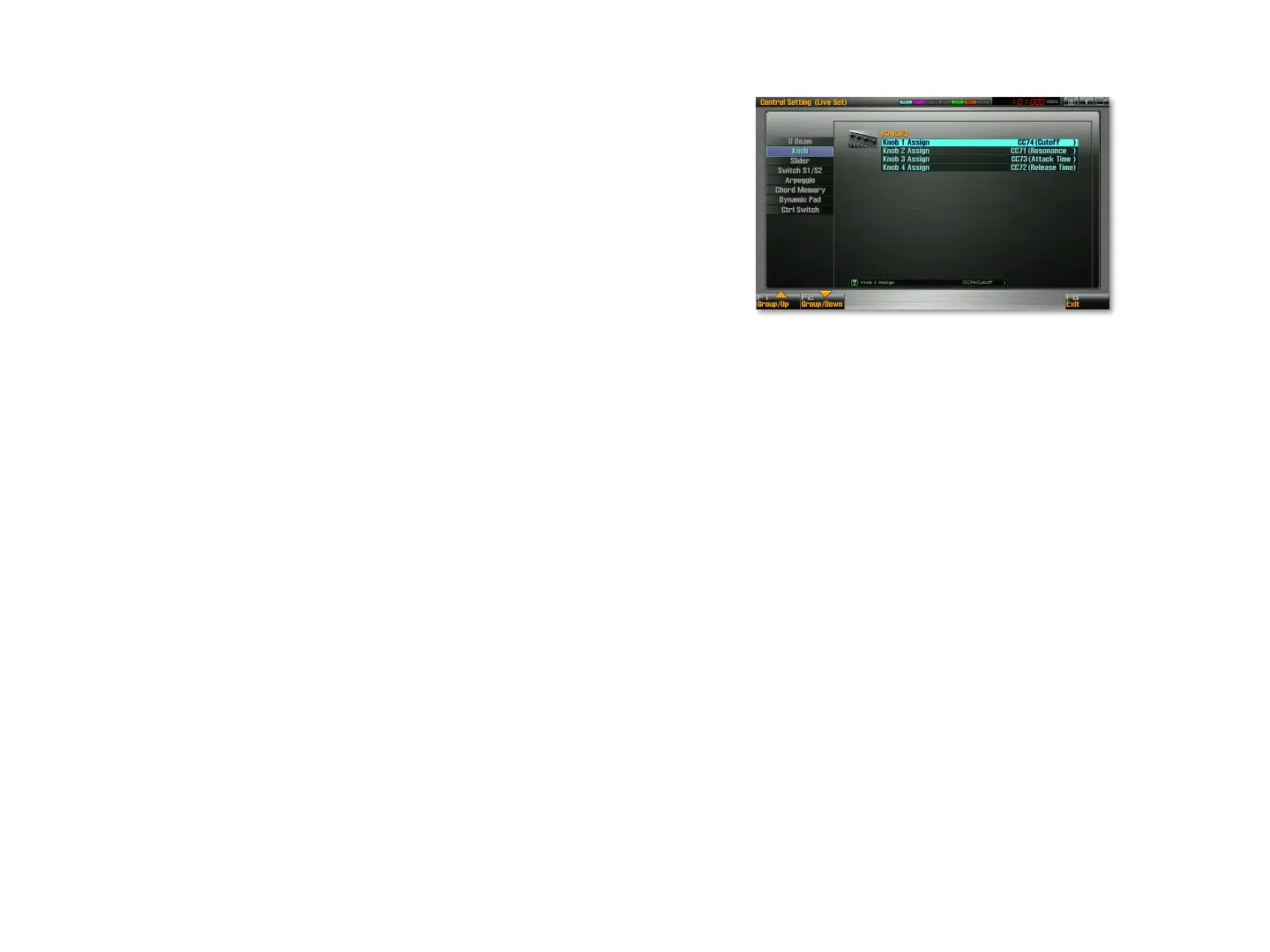8
Who Controls the Controllers?
Since every live set and studio set has its own D Beam, control knob, control
slider, and S1 and S2 switch settings, each live set or studio reconfigures
these controllers as it’s selected. There may be times, however, when you’d
prefer that the controllers behavior stays put as you select new live sets or
studio sets. For this reason, each of these controller has a System parameter
that lets you set how it acts when a new live set or studio set is selected.
For the:
D Beam—
• set the D Beam Assign Source parameter on the System
Pedal/DBeam tab.
Control knobs—
• set the Knob Assign Source parameter on the System
Knob/Slider tab.
Control sliders—
• set the Slider Assign Source parameter on the System
Knob/Slider tab.
S1 and S2 switches—
• set the Switch S1/S2 Assign Source parameter on
the System Switch S1/S2 tab.
In each case, the parameter can be set to:
TEMP—
• so that the controller’s behavior changes with each live set or
studio set you select.
SYS—
• so that the controller always uses the system settings that Single
mode uses.
Setting Up the Control Knobs
Each knob’s Knob Assign parameter allows you to set the knob to:
OFF—• so the knob does nothing.
a MIDI Control Change number—
• so that it transmits values for that
Control Change message.
Other Control Knob Uses
Each control knob can also perform one of a variety of special jobs. You can
set its Knob Assign parameter to
AFTERTOUCH—
• so that turning the knob generates the same type of
aftertouch data produced by pressing into the keyboard.
PITCH BEND—
• so that turning the knob produces pitch-bend data.
ARPEGGIO ACCENT—
• so you can adjust the level or accents and note
lengths in arpeggios using the knob.
ARPEGGIO SHUFFLE—
• so the knob can raise or lower the amount of
shuffle feel in an arpeggio.
ARPEGGIO OCT UP and DOWN—
• so that the knob raises or lowers the
pitch of an arpeggio in octave steps, respectively.
MASTER LEVEL—
• so the knob can lower the overall level of the Fantom-G
down from the volume ceiling set with the VOLUME knob.
DIGITAL/USB INPUT LEVEL—
• so that knob can trim the level of live audio
coming into the Fantom-G from its digital input or USB connection.
