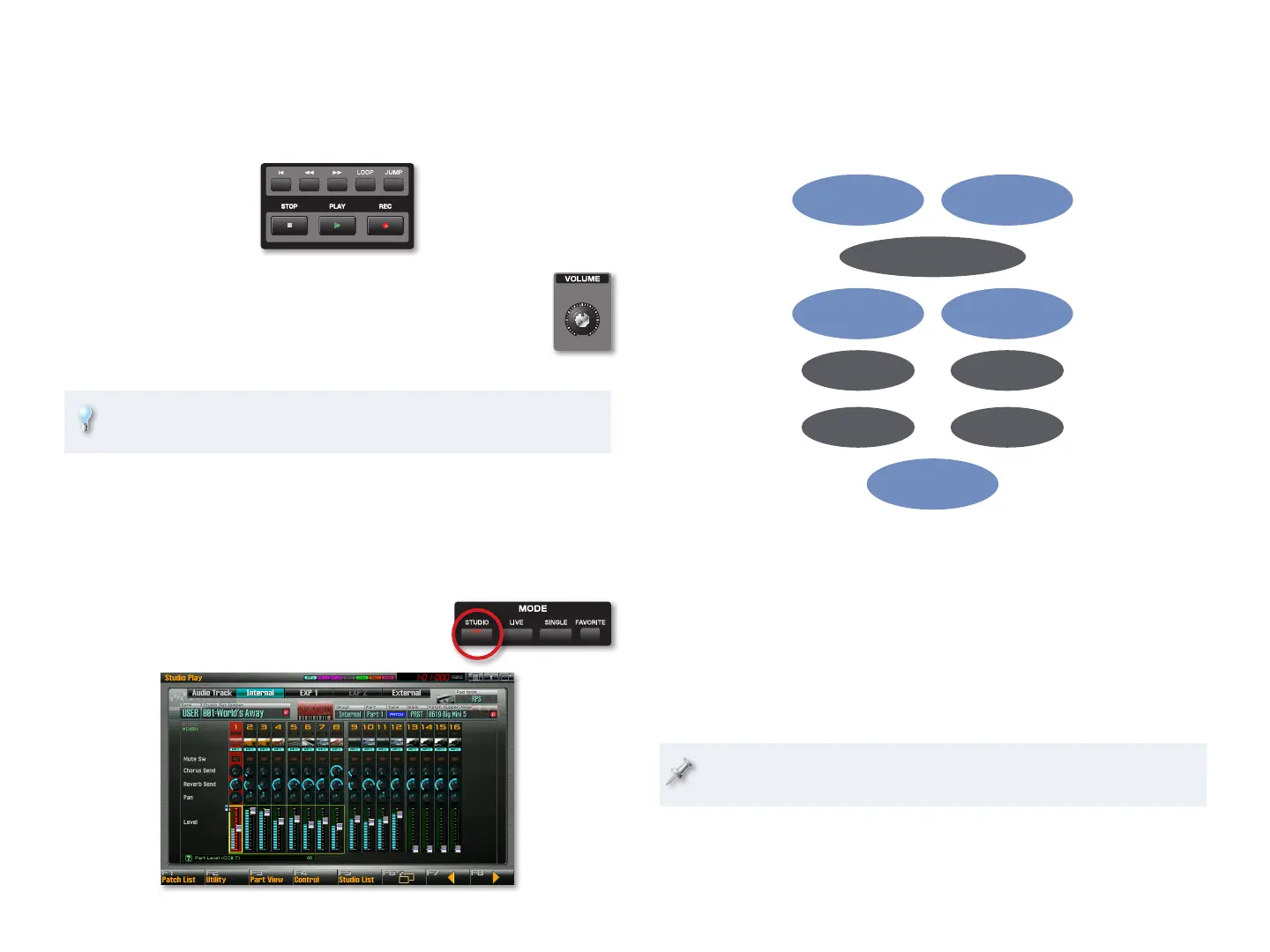13
Highlight the first song, “Be In My World,” press F8 (Load), and then F7 3
(OK) to confirm your intentions—the song loads.
4 After the song’s loaded, press PLAY to hear the song as you watch its
MIDI and audio tracks go by onscreen.
You can adjust the overall level using the Fantom-G’s
VOLUME knob.
Listen to the entire song, or press STOP at any time. (To
5
play the song again from the top, press the I3 button,
and then press PLAY.)
You can also load songs using the Fantom-G Favorites feature. See Page
7 of the Power User Control Workshop booklet to learn how.
About Studio Mode and Studio Sets
You can record ideas on the Fantom-G in both Live mode and Single mode,
but full-on song production happens in Studio mode. That’s where you can
work with the many sounds you need for a full song arrangement, where
you can add the effects you need, and where you can mix a song.
To enter Studio mode, press the STUDIO
1
MODE button to display the Studio Play
screen.
A Studio Part Party
In Studio mode, a song’s sounds and effects are called a “studio set.” Like
a live set, a studio set is made up of parts and effects, but it’s got more
parts—shown here in blue—and effects—shown in gray.
16 Internal parts24 Audio Tracks
Up to16 EXP 1 parts Up to16 EXP 2 parts
Up to16 External
MIDI parts
16 PFX, 2 MFX, Chorus, Reverb
EXP 1 eects EXP 2 eects
Mastering Eect
Input Eect
Here’s what all of this means. Each studio set contains
16 Internal sound parts—• for the internal patches and/or rhythm sets you
want to use in the song.
24 Audio Track parts—
• for the 24 audio tracks you can have in a song.
1-16 EXP 1 parts—
• that allow you to use the sounds from an ARX
expansion board installed in the first ARX expansion slot.
1-16 EXP 2 parts—
• for the sounds from an ARX expansion board installed
in the second ARX expansion slot.
The number of ARX parts—and therefore the number of EXP sounds you
can use at once—depends on the ARX board.
16 External Parts—• to play sounds from external MIDI devices. A song
track can play external sounds using any of 16 MIDI channels, each of
which has its own part.
