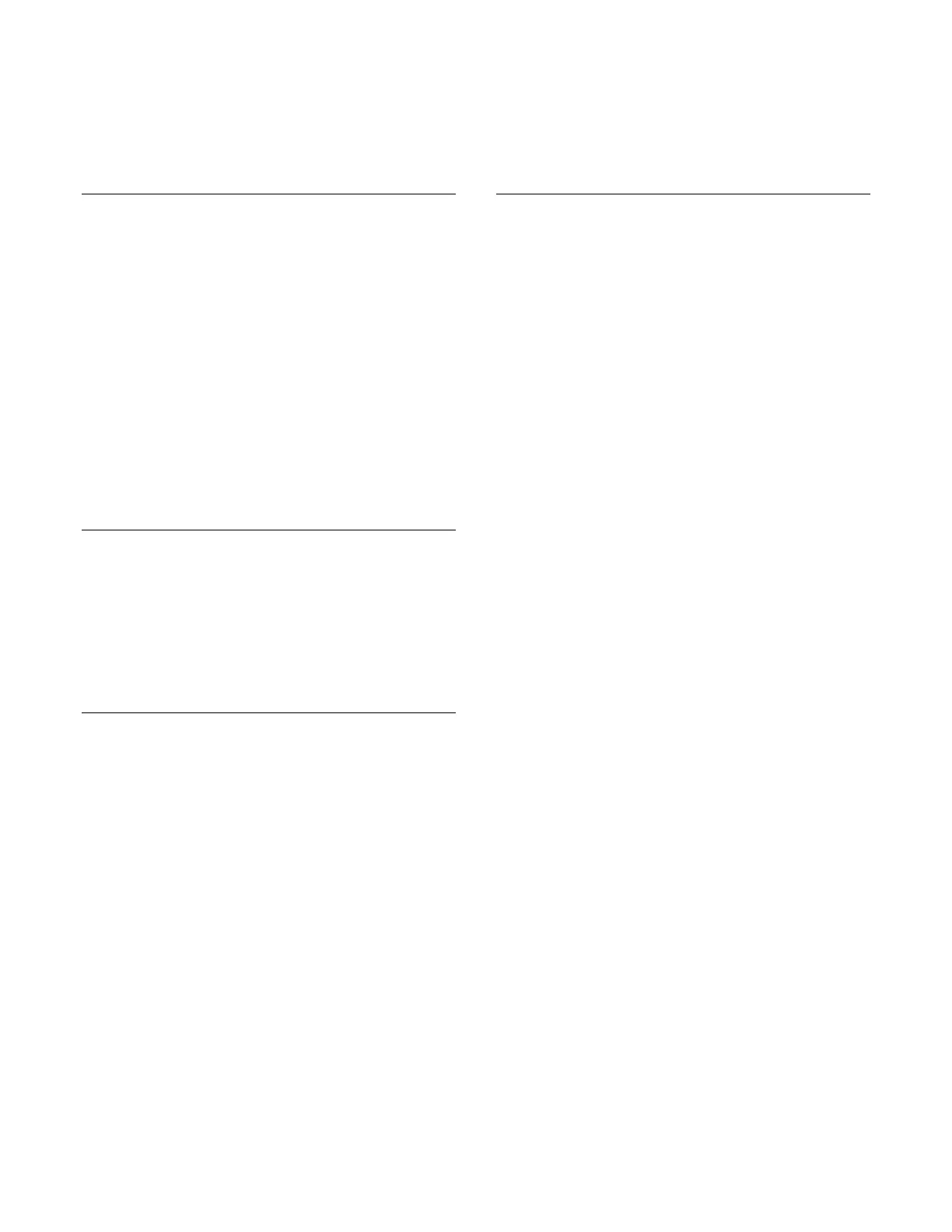TBS204 ©2004 Roland Corporation U.S.
www.RolandUS.com
Faxback #20237 Page 2
Recording
The FP-2 allows you to record your own playing. Use
the following steps:
1. Press the DISPLAY button so its indicator is lit
green.
2. Press the - button to display "USr."
3. Select the tone you want to play.
4. Press the REC button so its indicator is lit.
5. Press the PLAY/STOP button to begin recording.
6. Press the PLAY/STOP button to finish recording.
7. Press PLAY/STOP again to listen to your
recording.
Note: If you’d like to use the metronome, press the
metronome button. To adjust the tempo, press
DISPLAY so it turns amber. The + and - buttons can
then be used to speed up or slow down the tempo.
Erasing a Recorded Performance
If you’re not happy with your recording—or wish to
erase it for any other reason—use the following
procedure:
1. Hold down DISPLAY and press the REC
button—the display reads "DEL" for delete.
2. Press the REC button to confirm the
deletion—the recorded performance is erased.
Transposing the Keyboard
The FP-2 can raise or lower the pitch of what you
play without your having to shift the position of your
fingers on the keyboard. Use the following procedure
to transpose the keyboard:
1. Hold down the TRANSPOSE button.
2. Use the PLUS or MINUS buttons to select the
desired key.
Note: The transposition range is -6 to +5 steps.
Note: By holding down the TRANSPOSE button and
pressing both the PLUS and MINUS buttons
simultaneously, the settings return to zero steps, or
no transposition.
Using the 4-Band EQ
You can use the built-in equalizer to adjust the FP-2’s
tonal quality. Start by turning the equalizer to on.
1. Press EQUALIZER.
2. While holding down DISPLAY, press the - button
so the display shows “Fnc.”
3. Press the flashing EQUALIZER button.
4. While holding down the EQUALIZER, use the +
and - buttons to select the desired EQ
parameter.
Note: The available EQ parameters are listed on
Page 44 of the FP-2 Owners Manual.
5. Release the EQUALIZER button and use + and -
to adjust the select parameter’s value.
6. Press DISPLAY to exit Function mode.
