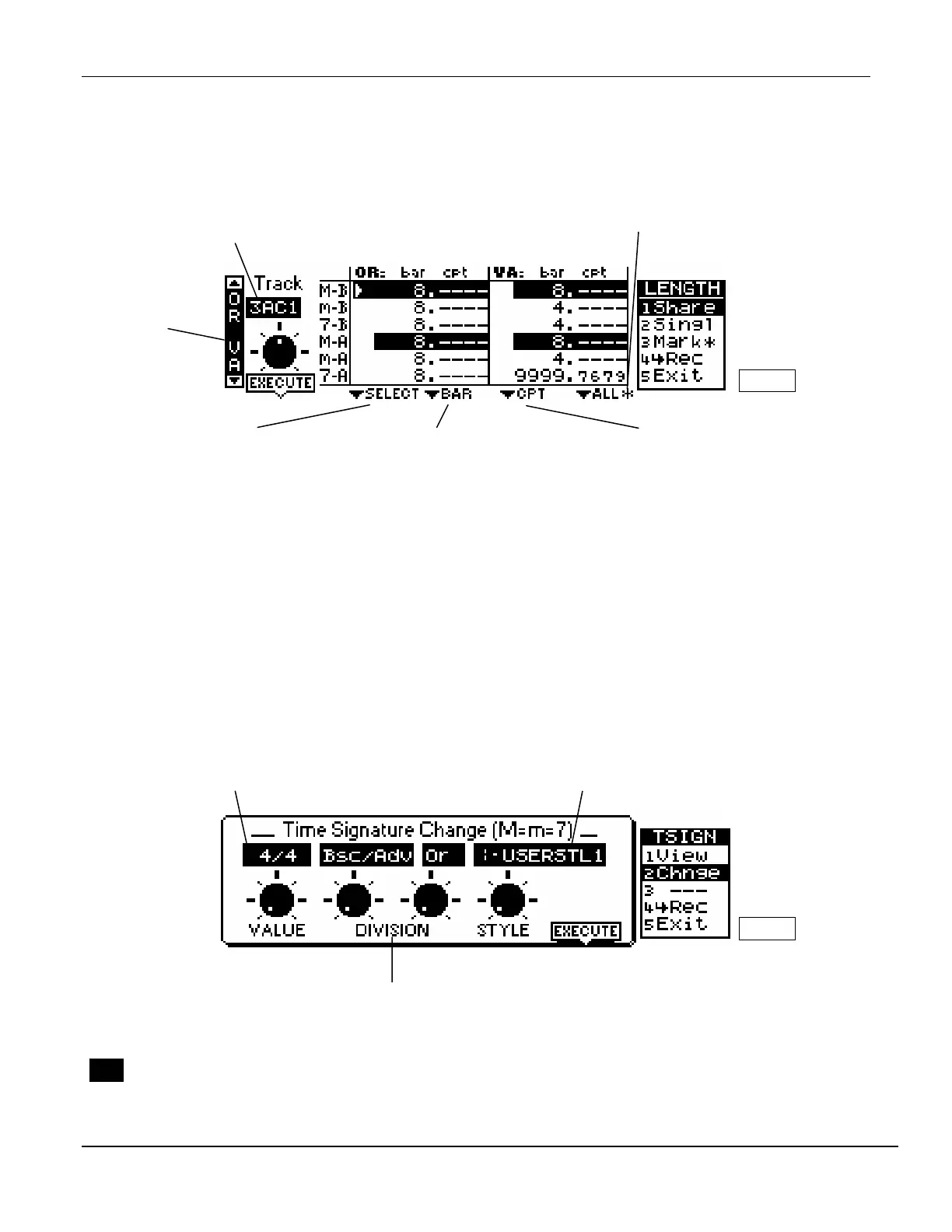®ÂØÒňΠG-800 Supplemental Notes
© 1997 Roland Corporation U.S. Recording User Styles on the G-800 Page 2 of 5
Determining the Length of a Pattern
Every pattern of each division must have a specified length which should be set up before recording begins.
1) Press [F2] Length, then use the UP/DOWN CURSOR buttons to select the length page for the division you
wish to record.
Track - Selects the track whose length you wish to set. Rotate
the knob all the way clockwise to select all tracks.
All - Selects all Style divisions.
Page - Used to
select the display
screens available in
the current mode.
FIG.2
Select - Selects single patterns. Use F3
[Mark] to select multiple patterns in one pass.
Bar - Sets the length in Bars CPT - Sets the length in clock
beats (1/120
th
of a beat)
2) Use the Drums/Part knob to select the track whose length you wish to set. In the G-800, different tracks can
have different lengths. For example, an eight measure division may consist of a two measure drum loop
(repeated four times), a four measure bass loop (repeated two times), and an eight measure piano part. The
length of all the tracks in a division is equal to the length of the longest Part.
3) Use the Accomp/Group knob or the Upper/Variation knob to select the division you wish to set. If you want to
set all parts to the same length, rotate the Upper/Variation knob fully clockwise to “select ALL.”
4) Use the Bass/Bank knob to set the desired pattern length.
5) Press the [M.Drums] “Execute” button to confirm the settings.
6) After this function is complete, press [F4] to return to User Style Page #1.
Setting the Time Signature
It is important to determine the time signature for your User Style and the appropriate divisions (the G-800 will
default to 4/4 time). Use the following procedure to change the time signature:
1) Press [F3] Tsign, followed by [F2] Change. The G-800 provides several options for the time signature.
Style - This selects the User Style
location
1-8
.
Value - This parameter selects the
desired time si
nature.
FIG.3
Division - This sets the type and division the time
signature will be applied to.
2) Use the corresponding knobs to select the desired Value, Division, and Style.
To select the same time signature for all divisions, rotate the Accomp/Group and Bass/Bank knobs fully
clockwise to select “BSC/ADV” and “ALL” respectively.
TIP:
