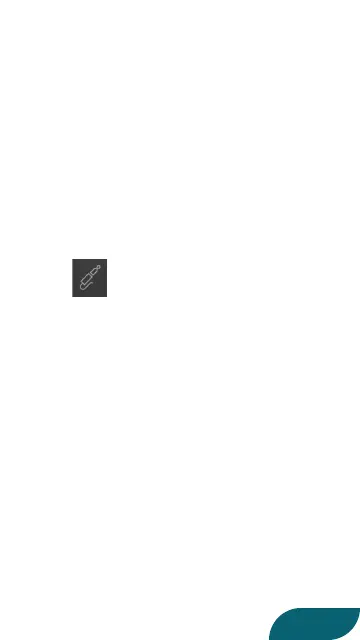1. Set the [LOOP BACK] switch to “OFF.”
* When you do this, you won’t be able to
control the volume on your smartphone (if it
is connected via USB) using the [HEADPHONE/
SMARTPHONE OUT] knob.
2. While connected to the
GO:MIXER PRO-X, select the “AUDIO
RECORDER” on GarageBand.
When the message “Audio Device
Connected” appears after connecting to the
GO:MIXER PRO-X, tap “Cancel.”
3. Tap .
4. Tap [Channel] and set it to “Stereo.”
5. Set [Monitor] to “O.”
13
