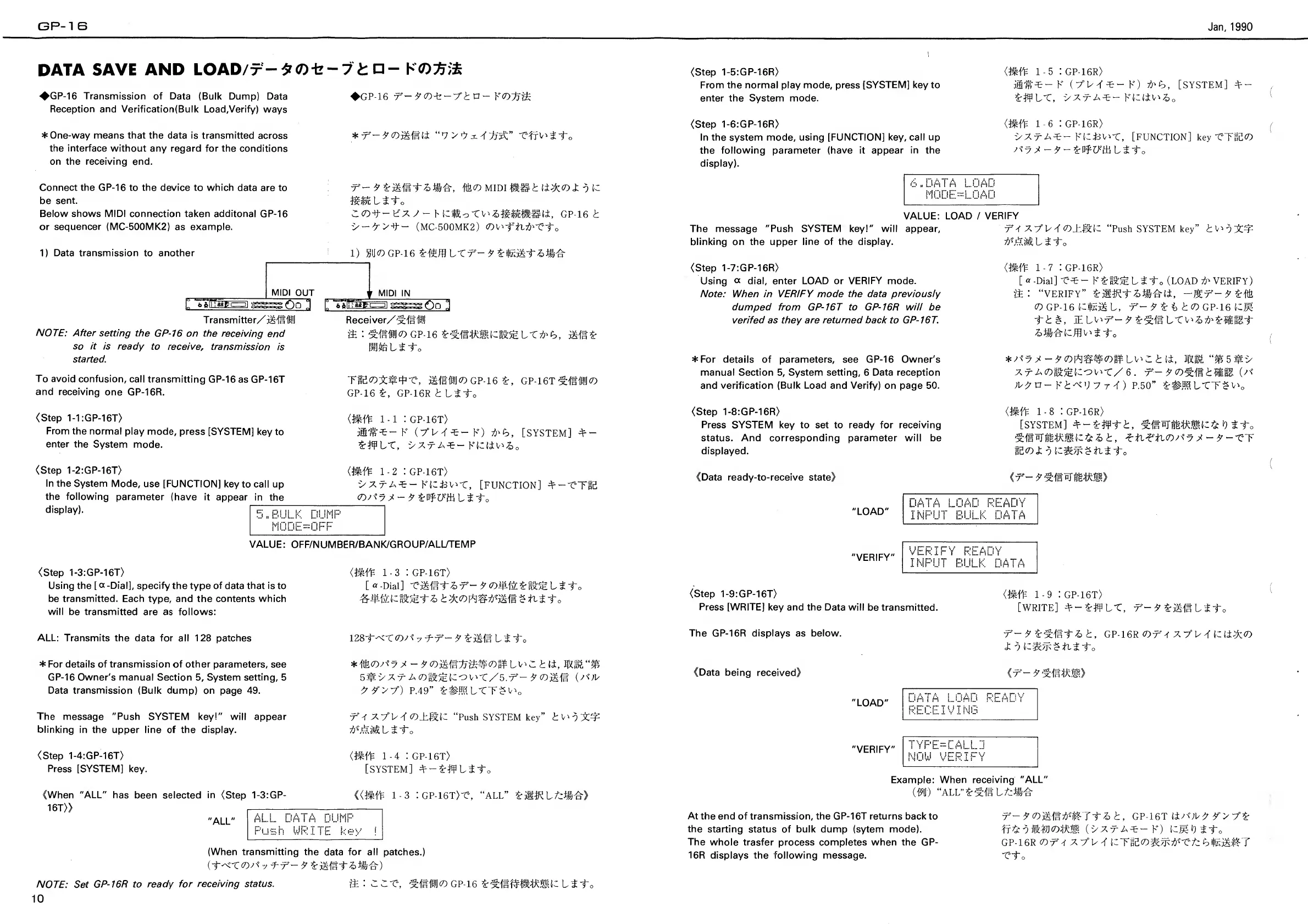C3P-1 B
DATA
SAVE
AND LOAD/x-
7
i:
-
GP-16 Transmission of Data
(Bulk Dump) Data
Reception and
Verification(Bulk Load,Verify)
ways
GP-16
7-
9
<7)X-Xk
*
One-way means that the data is transmitted
across
the interface
without any regard for the
conditions
on the receiving end.
-eft-
Connect the GP-16 to the device to which
data are to
be
sent.
Below shows MIDI connection taken additonal
GP-16
or
sequencer
(MC-500MK2)
as
example.
•T
- 9
mDim&k\±%.<0£o
IZ
mmLt-to
-
b
(i,
GP-16
t
(MC-500MK2)
1)
Data transmission
to
another
1)
SUV
GP-16
Uf- 9
£$
I
MIDI
OUT
C
gssgsgg
Qo~l
Tra nsm itter/
istfff 1PJJ
NOTE: After
setting the
GP-16 on the
receiving
end
so it is
ready
to receive
;
transmission
is
started.
To avoid
confusion,
call transmitting
GP-16
as GP-16T
and receiving
one
GP-16R.
(Step
1-1
:GP-16T>
From
the normal
play mode,
press [SYSTEM]
key
to
enter
the
System
mode.
(Step 1-2:GP-16T>
In
the System
Mode,
use [FUNCTION] key
to call up
the following
parameter
(have
it
appear
in the
display).
[
=•
m
n
jf
MIDI IN
^
Receiver/^rfffl
:
$M%<D
GP-16
Z&mitmizWcfcLXfrb,
mini
mmit-to
TlWXM^X, GP-16
£,
GP-16T^ffli<D
GP-16
&,
GP-16R
t
Lite
(Mb
1
-
1
:
GP-16T)
il'ffi’T:- K (7°GT^-K)
i)'b, [SYSTEM]
*-
LX, yXr^T-KPiv^o
(M'b
1-2
:
GP-16T)
[FUNCTION]
4-“’CTfB
<7);*y
9-9
cm
L t
to
MODE
:
DUMP
[--OFF
VALUE: OFF/NUMBER/BANK/GROUP/ALL/TEMP
(Step 1-3:GP-16T>
Using the
[
a
-Dial], specify the
type
of
data that is to
be transmitted. Each
type,
and
the
contents
which
will
be transmitted are
as
follows:
<MT
1
-
3
:
GP-16T)
[
«
-Dial]
xmmt&r-9<DmiL*W:fcLtt
c
ALL:
Transmits
the data for all
128
patches
128i~^<X<7)v^
vXX'-
9
^^inLii'o
*
For details of transmission of other parameters,
see
GP-16 Owner's manual Section
5,
System setting,
5
Data
transmission
(Bulk
dump)
on page 49.
*^<7)^7
9
-9<D$kffi)W$<T>WL\<'Z.kli,
WU“%y
5$yXTA(oi^(;7UC/5.f-
9
9
9'y
7°)
P.49”
^#MITT$V»
0
The
message "Push SYSTEM key!" will appear
blinking
in
the
upper line of the display.
(Step 1-4:GP 16T)
Press [SYSTEM] key.
en
"ALL" has
been selected
in
(Step 1-3:GP-
<D±&IZ
“Push
SYSTEM key”
Lite
(Mb
1
-
4
:
GP-16T)
[SYSTEM]
^r-^Lito
1-3
:
GP-16T>Tr, “ALL”
NOTE:
Set
GP-16R to
ready for
receiving
status.
10
(When
transmitting
the
data
for all patches.)
y xr-
9
ceiving
status.
H:
:
LLT,
GP-16
Jan,
1990
(Step
1-5:GP-16R>
From the normal play mode, press
[SYSTEM] key
to
enter the System mode.
(Step
1-6:GP-16R>
In the system mode,
using
[FUNCTION]
key, call up
the following parameter
(have
it
appear in the
display).
<MT
1
-
5
:
GP-16R)
(7°UT^-K)
-fab,
[SYSTEM]
4p-
%WLX,
yXrAt-
<MT
1
-6
: GP-16R)
yXrAT-KC^Gt, [FUNCTION]
key
T?
TIB
CD
^7 9-9~*V¥U
i
'&Ltto
VALUE: LOAD
/VERIFY
The message "Push SYSTEM key!" will appear,
7*4
7
7
S
U4' “Push SYSTEM
key”
blinking on the upper
line of the display.
ff&ML
Lt'to
(Step 1-7:GP-16R>
Using
a
dial, enter LOAD or
VERIFY
mode.
Note: When in VERIFY mode
the data previously
dumped from GP-16T to GP-16R
will
be
verifed as they are
returned
back to
GP-16T.
(Mb
1
-
7 : GP-16R)
[
«
-Dial]
XX-
K£i£5£L$1
_
o
(LOAD
fr
VERIFY)
v±
:
“verify”
<D GP-16
Cfeil, r-
9
%
i)
k
9)
GP-16
(CM
tki
s
!EL^r-9Z%miX^2>frZmBt
W
Ji'o
For details of parameters,
see
GP-16 Owner's
manual Section
5,
System setting,
6
Data reception
and verification (Bulk Load and Verify) on
page
50.
(Step 1-8:GP-16R)
Press SYSTEM key to set to ready for receiving
status. And corresponding parameter will be
displayed.
*^7
9
-
9
Li' X
k
li,
MU
C/6,
r-
9
(D^
kmu
4^D-FMiJ7t()
P.50”
(Mb
1
-8
:
GP-16R)
[system]
tto
\Zt£Z>k,
4:
tin
l<r»*
7
9
-
9
-
XT
IBO
X
7
-fo
ready-to-receive state)
ir-9%mmm%]
"LOAD'
iJA I A L.UAU
'VERIFY'
(Step 1-9:GP-16T>
Press [WRITE]
key and the Data will
be transmitted.
<MT
1
-
9 :
GP-16T)
[write]
lx,
r-9
zmmLztc
The GP-16R
displays
as
below.
(Data being
received)
T-
9
~hk, GP-16R
<7)7*4
97°
U
4
Kli>X<D
l
9
to
{t
—
94titikM}
'VERIFY'
Example:
When receiving "ALL'
(M)
“ALL”Sr^#t7t^
At
the end of transmission, the GP-1 6T returns back to
the
starting status of bulk dump (sytem mode).
The
whole trasfer process completes when the GP-
16R displays the following message.
T-9<7)mmtf&Tt&k,
GP-16T
9*yy°Z
fr
&
D
SID
<D'XM
(yXrA^-F)
izM'O
t
i
~
0
gp
-
i
6
r
<7)7*4
4
izrtKDm^'xtzbmm^r
Xto
