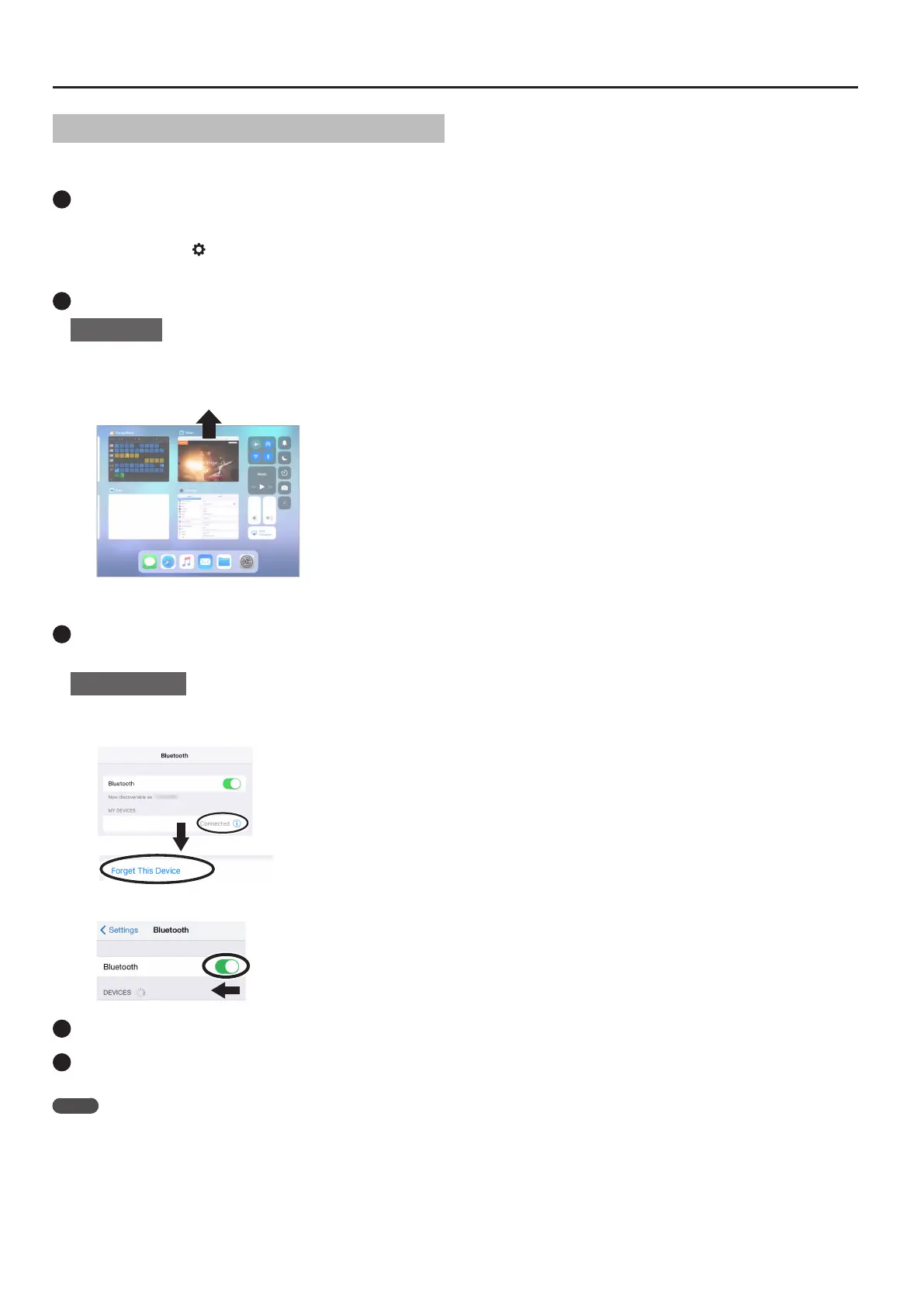14
Connecting the Piano and a Mobile Device via Bluetooth®
If Pairing Doesn’t Work
If the pairing process in “Using the Piano with an App” (p. 13) was not
successful, try steps 1–4 shown below.
1
Make sure that the piano’s Bluetooth function is
“On”
1. Hold down the [ ] button and press the G3 key.
The piano’s Bluetooth function turns on.
2
Exit all apps on your mobile device
Closing the app
1. Swipe up from the bottom of the home screen, stopping
your nger around the middle of the screen. Next, swipe the
app screen up.
* The method for closing apps may dier depending on your mobile device.
Use the method that’s appropriate for your device to close the apps.
3
If already paired, cancel pairing, and turn o the
Bluetooth function
Clearing the pairing
1. In the mobile device’s screen, tap the “i” located beside
“Connected”, and tap “Forget This Device”.
GP-3 MIDI
2. Turn the Bluetooth switch o.
4
Restart your mobile device
5
Perform the pairing procedure of p. 13 from step 1
MEMO
If you’ve checked these points and the problem still occurs, please refer to
the Roland support website.
https://www.roland.com/support/
