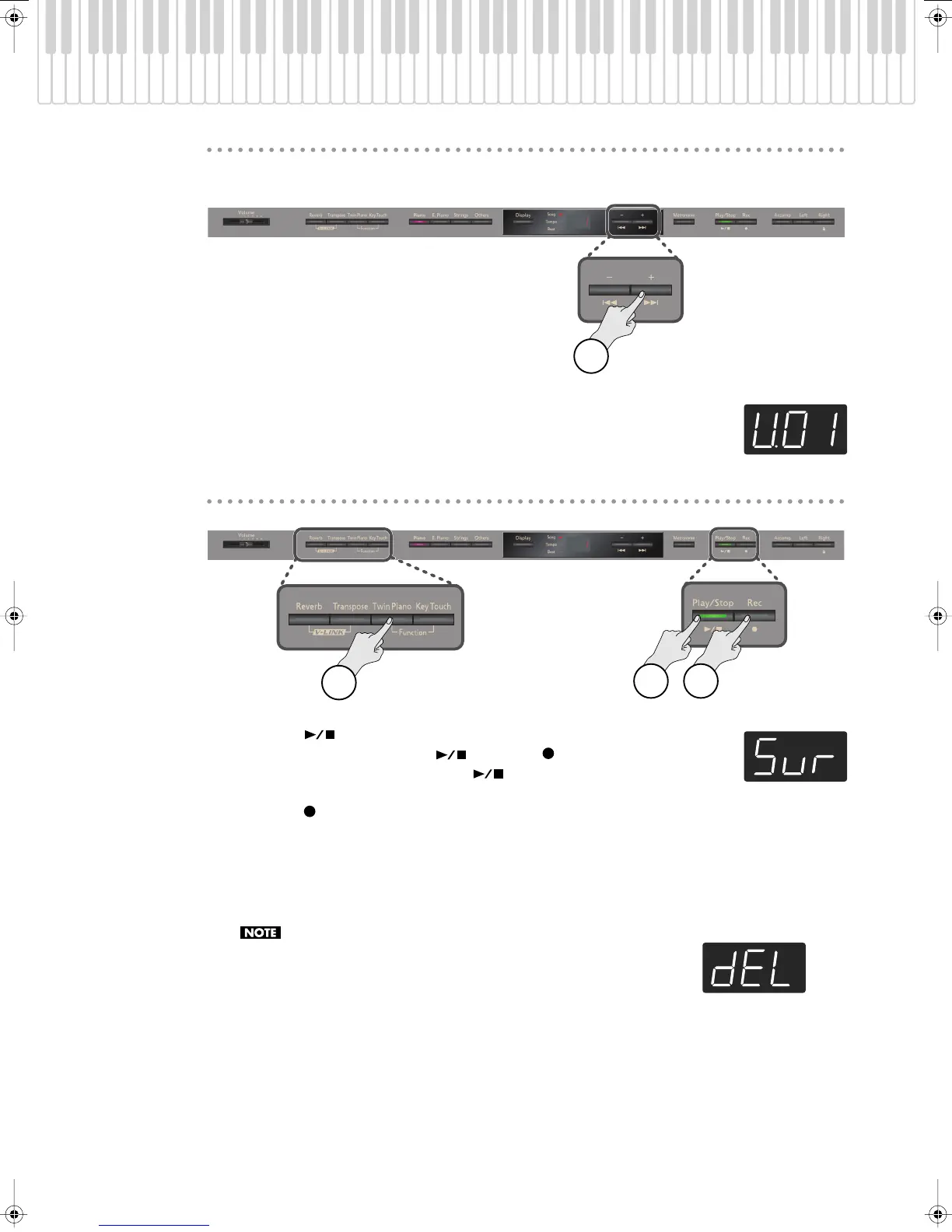49
Recording Your Performance
Choosing the song to delete
fig.Panel
1.
Press the [-] or [+] button to select the song that you want to delete.
Deleting the song
fig.Panel
1.
Press the [
] button.
The display will indicate “Sur,” and the [
] button and [ ] button will blink.
If you decide not to delete the song, press the [ ] button.
2.
Press the [
] button.
The selected song will be deleted.
3.
Press the [Twin Piano] button or the [Key Touch] button.
You will exit Function mode.
Never turn off the power while the screen indicates “dEL.”
HP305_302_e.book 49 ページ 2010年1月5日 火曜日 午後12時2分
