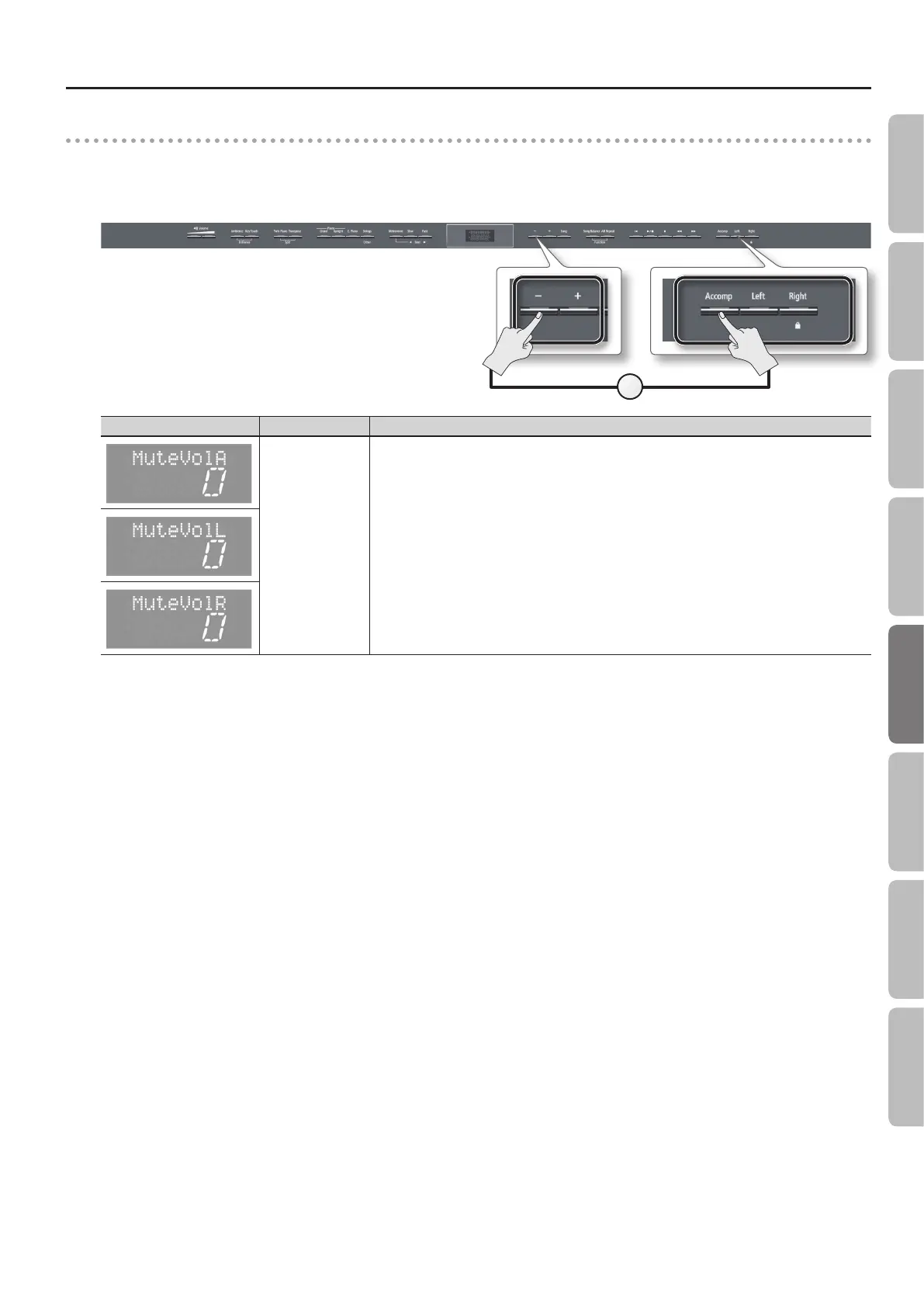Practicing
Using the sound of a specic part as a “guide” (mute volume)
If desired, you can specify that the sound of a part will play at a reduced volume rather than going completely silent when you press a part button
and turn o its indicator.
This setting lets you play a specic part at a reduced volume and use it as a “guide” for your playing.
1. While holding down the part button, press the [–] [+] buttons.
Screen Value Explanation
0–10
(default: 0)
Higher values make the sound louder.
1
29
Operation Guide Panel Descriptions Before You Play Performing Practicing
Convenient Functions
Appendix
Function Mode
