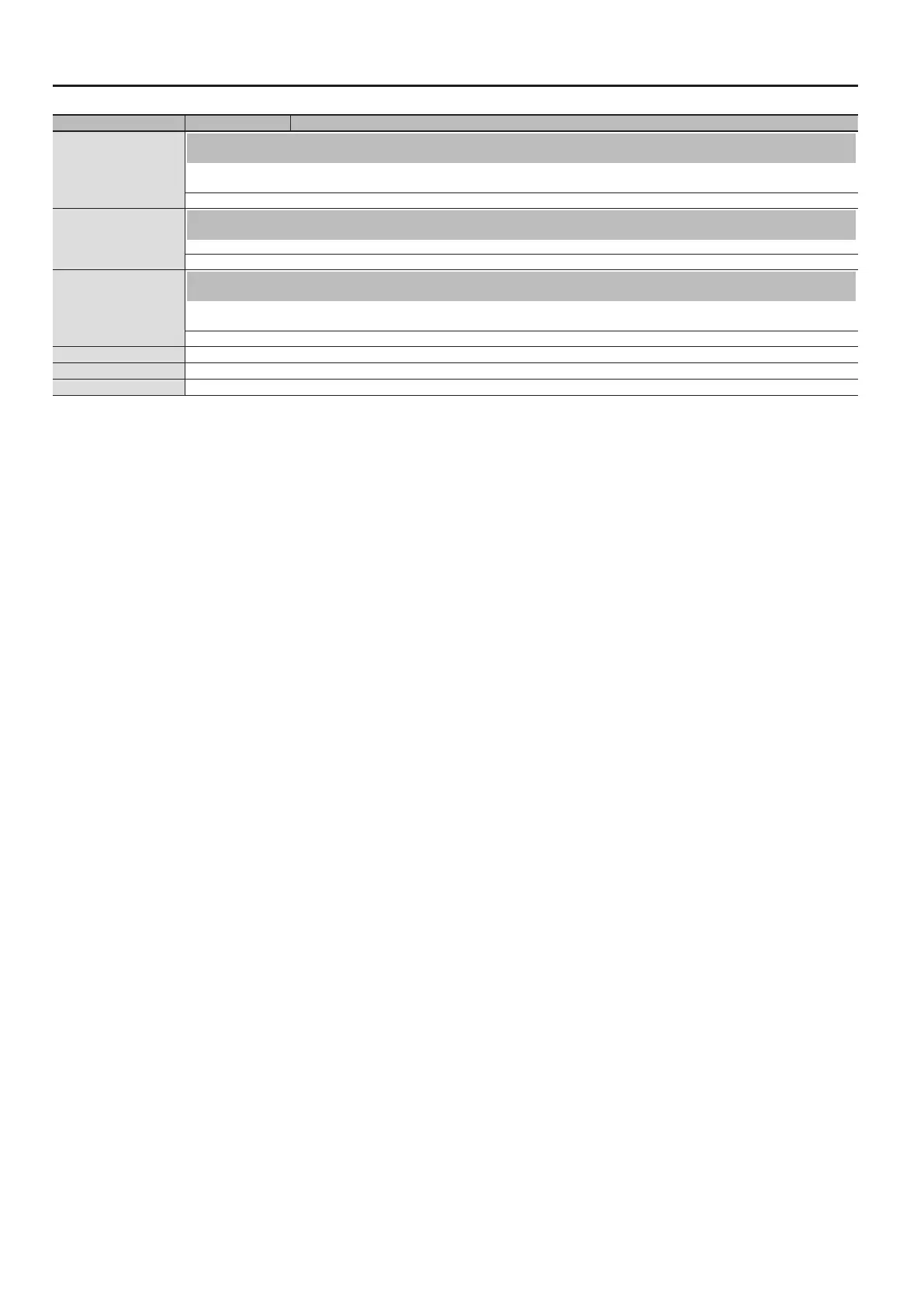20
Advanced Operation
Indication Value Explanation
MIDI Transmit Ch
MIDI Transmit Channel Settings (MIDI Transmit Ch)
This setting species the MIDI channel on which the unit will transmit.
This unit will receive all sixteen channels (1–16).
O, 1–16
Language
Changing the Language Displayed in the Screen (Language)
You can change the language that is displayed in the screen.
English, Japanese
Auto O
Making the Power Automatically Turn o After a Time (Auto O)
With the factory settings, the unit’s power will automatically be switched o 30 minutes after you stop playing or operating the unit.
If you don’t want the power to turn o automatically, change the “Auto O” setting to “O” as follows.
O, 10, 30, 240 (min)
Format Media
Refer to “Initializing the Memory (Format Media)” (p. 17).
Factory Reset
Refer to “Restoring the Factory Settings (Factory Reset)” (p. 17).
Version
Displays the version of the unit’s system program.
