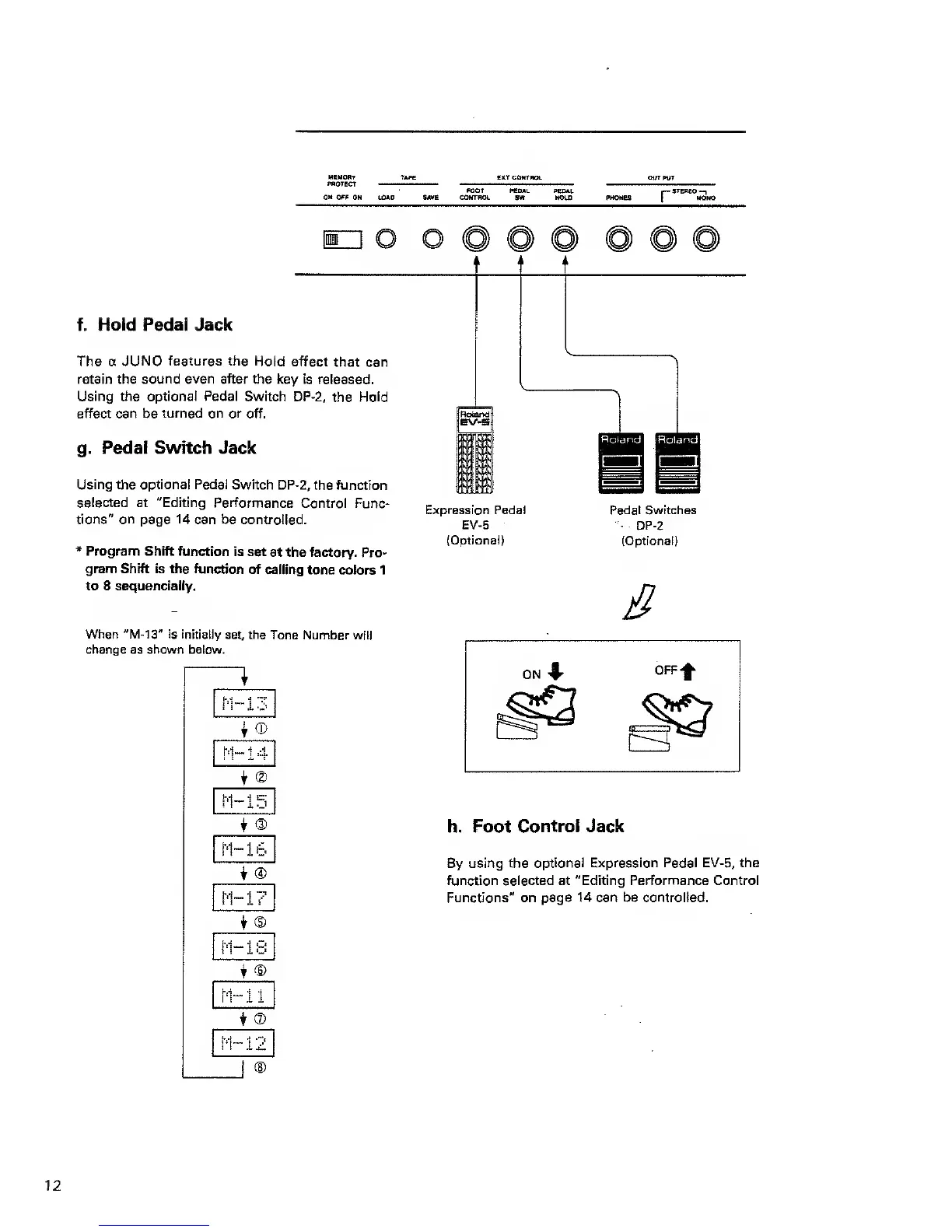OH
OFf ON LOAD
EXT CONTROL
r'
o © © © © ©
f. Hold Pedal Jack
The a
JUNO features the
Hold effect
that can
retain the sound even after the key is
released.
Using the optional Pedal Switch
DP-2,
the
Hold
effect can be
turned on or
off.
g.
Pedal Switch Jack
Using the optional Pedal
Switch DP-2,
the Ixinction
selected at "Editing Performance
Control Func-
tions"
on
page
14
can be controlled.
*
Program Shift function
is set
at the factory.
Pro-
gram Shift is the
Unction of
calling tone
colors 1
to 8 sequencially.
When "M-13" is initially
set, the
Tone Number will
change as shown below.
r-i~-i3
id)
ri~i4
1
®
M~i5
i
®
M~ib
1
®
M~~17
i
®
M-18
i
®
M~il
i®
M~12
Expression Pedal
EV-5
(Optional)
Pedal Switches
DP-2
(Optional)
^
h. Foot
Control Jack
By using the
optional Expression Pedal EV-5, the
function selected at "Editing Performance Control
Functions" on page 14 can be controlled.
12
