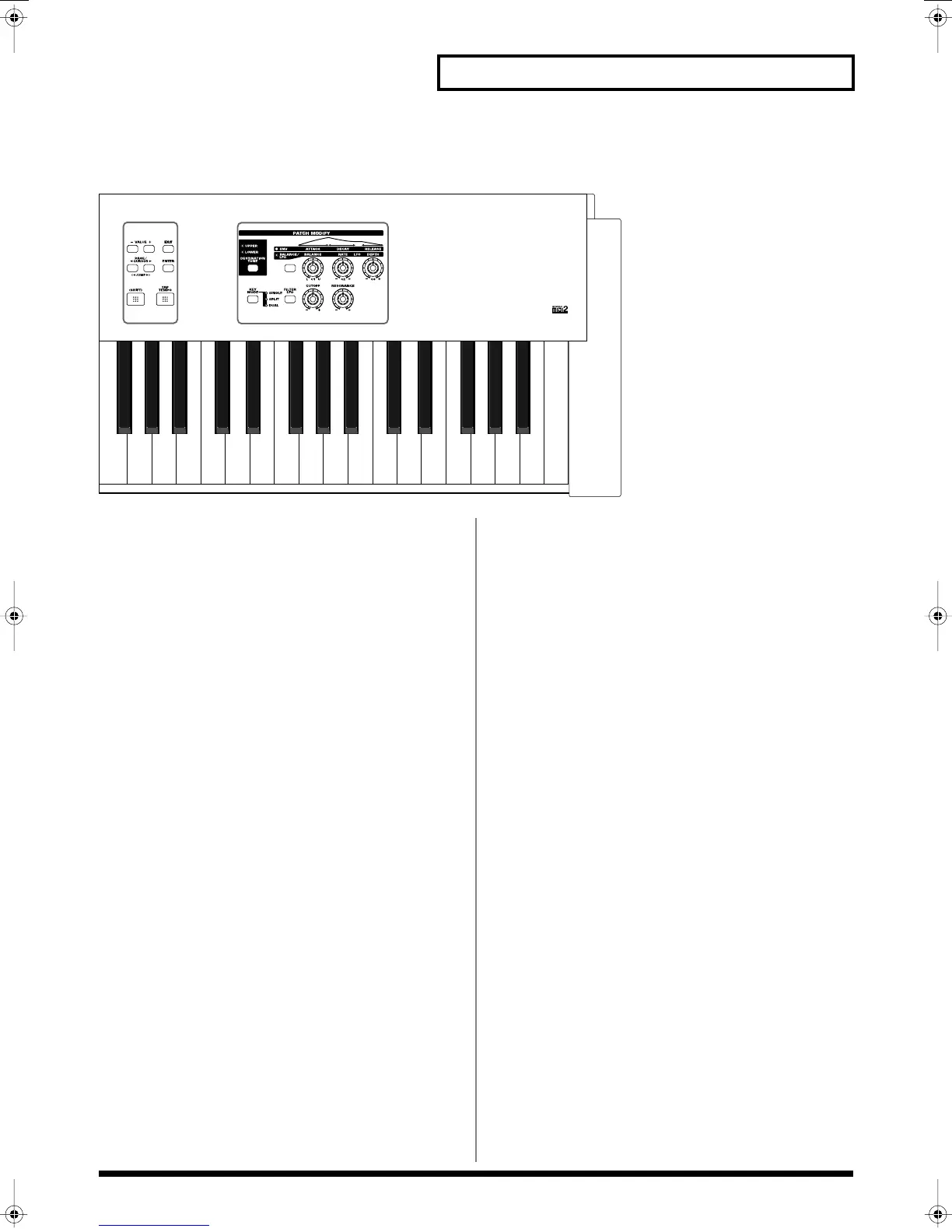11
Panel descriptions
fig.04-01.r
[WRITE] button
Saves patch/performance settings or system settings.
[-/+OCT] (Octave Shift) / [-/+TRANSPOSE]
(Transpose) buttons
- /+OCT: These buttons adjust the pitch of the keyboard
in octave steps (maximum +/-3 octaves) (p. 30).
- /+TRANSPOSE: Pressing either of these buttons while holding
down [SHIFT] allows you to transpose the
keyboard in semitone steps (-5–+6) (p. 31).
[PHRASE/ARPEGGIO] button
Switches phrase/arpeggio function on/off. To make settings for the
phrase/arpeggio, make this button light and then press [PARAM]
(p. 23).
[CHORD MEMORY] button
Switches chord memory function on/off. To make settings for the
chord memory function, get this button to light and then press
[PARAM] (p. 24).
D
DISPLAY
This displays information regarding the operation you are
performing.
E
[RHYTHM GUIDE] button
Switches Rhythm guide function on/off (p. 36).
F
[NUMERIC] button
When this button is lit, the direct access buttons will function as a
numeric keypad. This lets you directly input or specify a numerical
value for the displayed item (patch number or parameter).
[0]–[9] (DIRECT ACCESS buttons)
In Patch mode, use these buttons to switch between the sound
categories printed on the panel (p. 20). In Performance mode, use
these buttons to directly select a performance by specifying the
lowest digit of the performance number (p. 55). However, if the
[NUMERIC] or [PART SELECT] buttons are lit, the [0]–[9] buttons
will change to the corresponding function.
G
[VALUE -/+] buttons
Use these buttons to switch the number of an item (patch,
performance, various parameters, etc.) in the display, or to increase/
decrease a value. While one of these buttons is first held down and
the other is pressed, the value then changes rapidly. Or, if you hold
down [SHIFT] while using these buttons, the value will change in
larger steps.
GH
JUNO-D_e.book 11 ページ 2004年6月11日 金曜日 午後1時21分