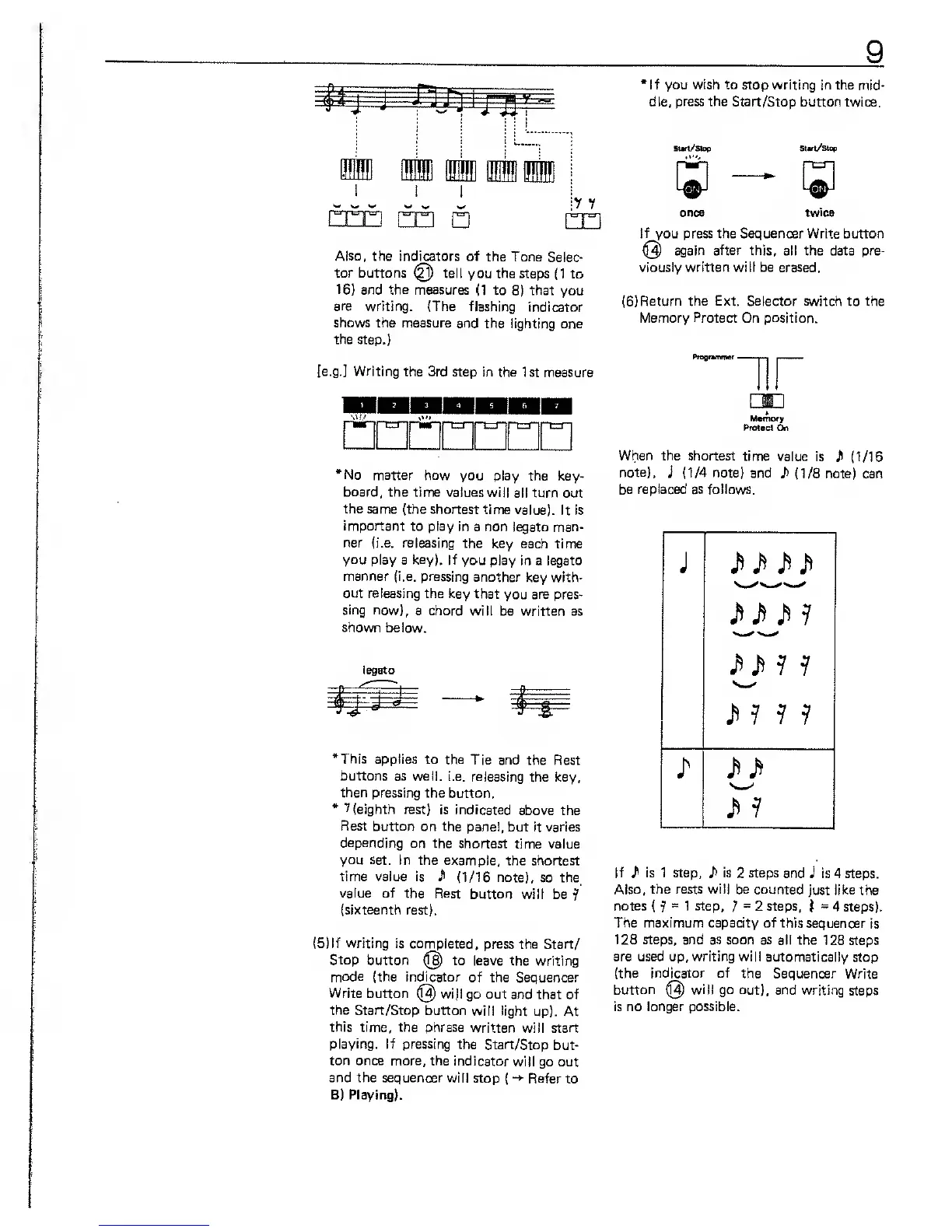9
y
y
Aiso,
the indicators of
the Tone
Selec-
tor buttons
@
tell you the
steps
(1
to
16} and the measures
(1 to
8)
that
you
are writing. (The flashing
indicator
shows the measure
and the lighting
one
the step.)
[e.g.]
Writing
the 3rd step in
the 1st measure
pwinpzripwr-jrnT-jpizr
•No matter
how you play
the key-
board, the time values
will
all turn out
the
same {the shortest
time value).
It is
important
to play
in a non
legato
man-
ner (i.e. releasing
the key
each time
you play a key). If
you play
in a
legato
manner (i.e. pressing
another
key with-
out releasing the key
that
you are pres-
sing now),
a chord
will be written as
shown below.
legato
*Thls
applies to
the Tie and
the Rest
buttons as
well. i.e.
releasing the key,
then
pressing the
button.
*
7
(eighth rest)
is indicated
above the
Rest
button on the
panel, but it varies
depending
on the shortest
time value
you set.
In the example,
the shortest
time value is i*
(1/16
note),
so the,
value of
the Rest
button will be?
(sixteenth
rest).
(5)lf writing is
completed, press
the Start/
Stop
button
@
to leave
the writing
mode (the Indicator
of the Sequencer
Write
button
@
wijl go out
and that of
the
Start/Stop button
will light
up). At
this time, the phrase
written will start
playing.
If pressing
the Start/Stop
but-
ton once more, the
indicator
will go out
and the sequencer
will stop
(
-*
Refer to
B) Playing).
Nf you
wish
to stop writing in the
mid-
dle,
press the Start/Stop
button twice.
Slvl/Slop
-^h-
Stvt/Stup
^h-
twics
If
you press the Sequencer Write button
@
again after this,
all the data pre-
viously written will be erased.
(6)
Return the Ext. Selector switch
to the
Memory
Protect
On position.
PrDgnnvrwr
1
Memwy
Protecl On
When the shortest
time value
is
J* (1/16
note),
J (1/4
note) and
J^ (1/8 note) can
be replaced as follows.
•
iJ ^J
yy^i
y
7
?
i>7
7
?
•
y
r?
If
J!
is 1 step,
J)
is
2
steps
and J is 4 steps.
Also,
the rests will be
counted
just
like
the
notes
(
?
=
1
step,
7=2
steps,
J
=
4 steps).
The maximum capacity of this
sequencer
is
128 steps, and as
soon
as
all the
128 steps
are used up, writing will
automatically stop
(the indicator of
the Sequencer Write
button
@
will go
out), and writing
steps
Is no longer possible.
